Your Android device is not only good for snapping photos and sharing them with others. Using the right apps, you can turn it into a handy photographic companion which can handle a wide range of photography-related tasks. And the best part is that some of the best photography-related apps won’t cost you a dime.
Take, for example, the Golden Hour Photos app. As the name suggests, this tool can tell you precisely when the sun is slightly above or below the horizon and gives great light. The app can do that for any day and any location, so you can plan your photographic trips accordingly. In addition to that, Golden Hour Photos provides an overview of relevant weather conditions such as cloud coverage and visibility. In short, if you shoot a lot outdoors, this app is a must-have.
Depth of Field Calculator is another nifty utility which lets you calculate depth of field based on several parameters like camera model, aperture, focal length, and distance to the subject. This functionality can be useful especially when you work with macro photography where you often deal with very narrow depth of field. Using the app is as easy as it gets: specify the required parameters and press the Calculate button. This gives you detailed info about the calculated depth of field, including near and far limits as well as hyperfocal distance. If you have trouble visualizing these numbers, press the Diagram button, and the app displays an easy-to-understand chart along with a few additional bits of info such as circle of confusion and flash guided number.
While Golden Hour Photos and Depth of Field Calculator are basically one-trick ponies, the PHOforPHO app offers a set of handy photographic features. It comes with its own hyperfocal distance and depth of field calculators, a tool for calculating EV value for multiple exposures (handy when taking multiple shots for producing an HDR image), and a dedicated exposure calculator. The latter can come in handy for calculating exposure for low-light photography, finding correct exposure when using ND filters, and converting between different ISO and aperture combinations. The clever part is that the app can pass the calculated exposure time to the built-in timer which you can use to correctly expose your photos. PHOforPHO can also obtain the geographical coordinates of your current location and display it using Google Maps. And using the Distance Meter feature, you can measure the distance between two geographical points. Finally, PHOforPHO integrates nicely with the Catch note-taking app, so you can quickly access and view your notes.
The Photo Tools app is a true smorgasbord of genuinely useful photographic tools. Similar to PHOforPHO, Photo Tools comes with a depth of field and hyperfocal distance calculator, a tool for calculating EV value for multiple exposures, and a location info tool. Photo Tools also includes the Blue & Golden Hour Calculator, so it can replace the Golden Hour Photos app. In addition to that, Photo Tools includes a flash exposure calculator, a minimal shutter speed calculator, a moon phase and exposure calculator, and even an exotic bellows extension calculator. And the list of features doesn’t stop here. The Sunny 16 (EV) calculator can be used to figure out the correct aperture and shutter speed for given weather conditions. This can be useful when you are working in manual mode or using an analog camera without metering capabilities. You can use the Level Indicator tool to turn your Android device into a handy level tool for positioning your camera. The Check Lists feature lets you create and maintain lists, while the Notepad tool lets you jot down notes without leaving the convenience of the app. Finally, there is also a Gray card tool, a photo enlargement calculator, and a sharpening radius estimator. Photo Tools even includes a collection of photos you can use for inspiration.
Finally, if you deal with complex lightning setups, you will find the Lighting Studio app an indispensable tool in your arsenal. It allows you to create diagrams of lighting setups, and it offers a wide range of objects for you to use: from strobes and backdrops to camera models and lighting sources. You can save diagrams as bitmap images or share them with others using your Android device’s sharing capabilities.
BY DMITRI POPOV
![]()

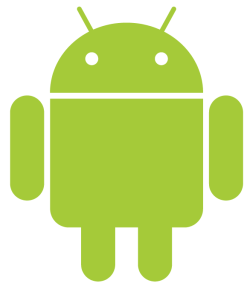

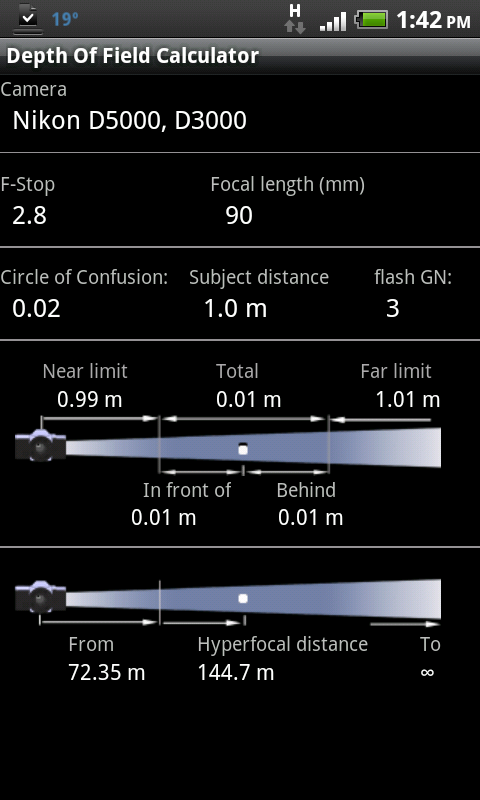
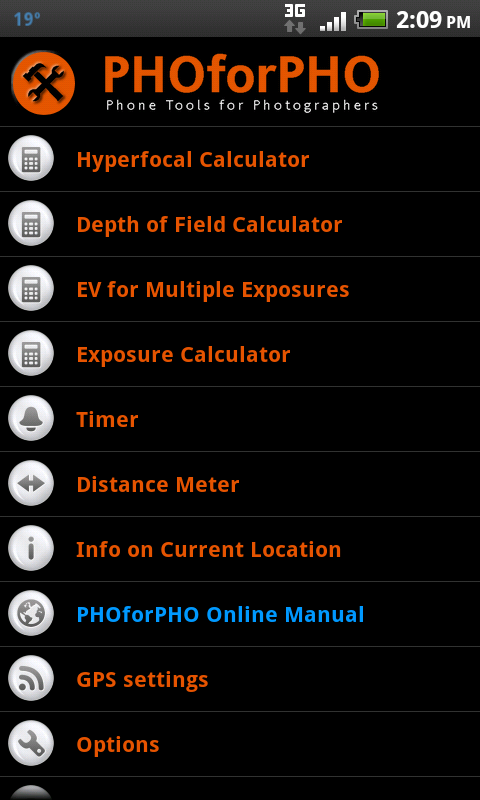

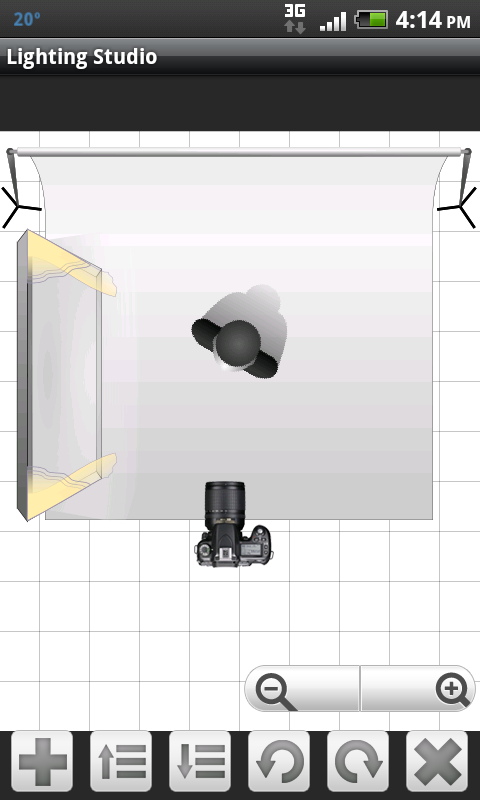
typo alert: url for Golden Hour app has extra ). at the end
Try checking out GoldenPic, a favorite amongst photographers for finding the Golden Hours, Blue Hours, Sunrise, Sunset, weather and more!
https://market.android.com/details?id=jebs.goldenpic
Sun Strategy is an amazingly powerful Sun / Moon ephemeris, surveyor, planning and weather tool for photographers. Get the direction the Sun and Moon will be for any given date, any given time, at any location on an easy to use map.
https://play.google.com/store/apps/details?id=com.pa.sunstrategy