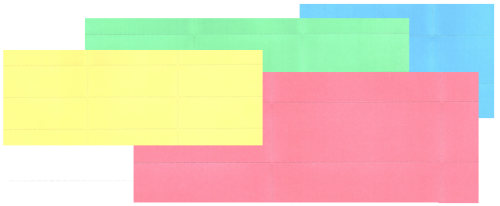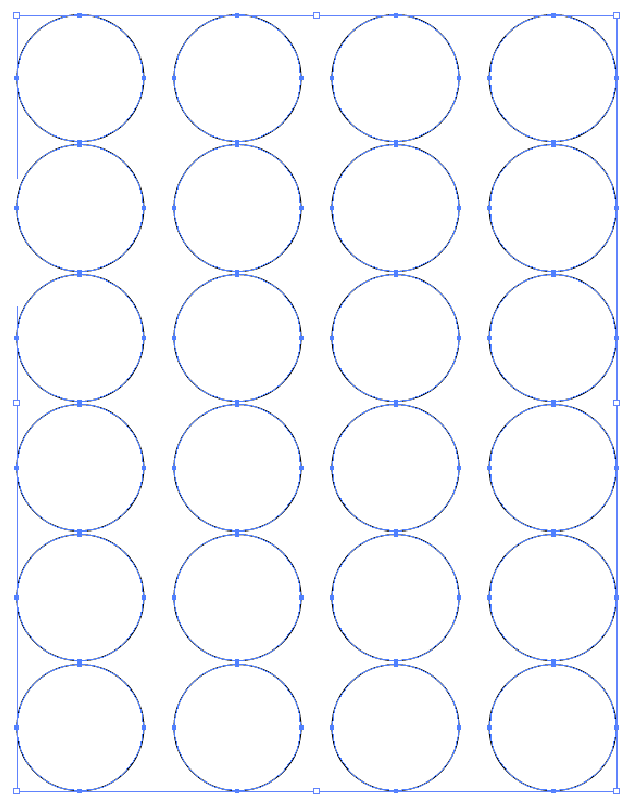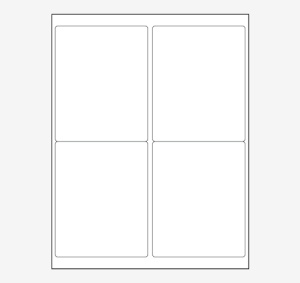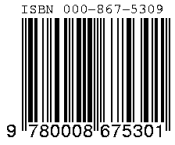We often get calls from a customers asking “Do you have a label in stock in this size….., we need it immediately and it has to work with prior artwork we have?” The request is usually something obscure like 3.215 wide by 1.66 high size and hard to source. Although we can make custom blank labels in 1 to 3 days, and ship it overnight. It is very costly! When considering a new project, please try take in account if the size label required can be found easily.
Category Archives: How-To
Creating Round Labels with Adobe Illustrator
Begin by launching Adobe Illustrator. Any version of Illustrator will do. From the File menu choose Open. Open round labels WL-325 PDF template from World Label, a manufacturer of Printer labels for laser and inkjet printers.
SELECT THE CIRCLES.
Once the file opens click on the grid to select all the circles.
Working with Barcodes in LibreOffice/OpenOffice.org

Neither LibreOffice or Apache OpenOffice.org installs with the ability to print barcodes. However, if you need barcodes, you have at least three ways to add them to either office suite.
The first — and least elegant — method is to use one of the many dedicated shareware, freeware, or free-licensed applications for printing barcodes and labels.
LibreOffice Page Numbering

“A whole article on page numbering?” someone asked when I said I was doing this article. “Isn’t that kind of basic?”
The answer is that, at the simplest level, it is. However, add different numbering styles, restarting numbering, or automating numbering, and the apparently basic topic quickly becomes more complicated. Set up a master document, and still another dimension is added. What at first seems like a straightforward task has far more options than many users imagine.
Moreover, in LibreOffice (or OpenOffice.org, for that matter), generally, you’ll want to put page numbers in headers or footers, so they are separate from the rest of the text on a page and easy to read. Setting up a header or foot is not difficult, but it does add another step or two to the apparently basic task of adding a page number.
Blending Multiple Images and Creating Captions in Gimp

One of the funnest features of digital image editing is taking pieces of different images and blending them together in a single image, like putting a funny hat on your mom or putting your dog on a jet ski. Or even something serious, like improving a photo of a landscape by adding an element from a different photo. Today we are going to learn how to do this in GIMP, the excellent open source image editing program.
Creating Custom Fancy Address Labels in LibreOffice
There are something like a squillion and one different Avery® and Avery-compatible address labels you can buy, and with the open source LibreOffice productivity suite you can easily create your own custom fancy return address labels.
If you’re wondering what LibreOffice is, it’s an offshoot of the popular OpenOffice productivity suite. Development on OpenOffice has stagnated for the past couple of years, and most of the key OpenOffice developers have gone to LibreOffice. You can use either one for this howto. Both are free of cost, and are excellent fully-featured office suites.
Today we are going to learn how to create a page of custom return address labels, with images and custom fonts.
Excellent Info on Soap & Labeling at Soapqueen.com
Anne-Marie from SoapQueen.com has written some excellent tutorials on labeling your soap and beauty products. It will be a 3 part series. The first one on how to label your Lip Balm. The second howto is on “How to Label Cold Process Soap” and you can read this here
Stay tuned and we will update when part 3 is posted.
If you starting a soap making business, this white paper is great reading. Also check our Worldlabel’s “Soap labels Biz starter kit“, which has a bunch of free designed labels for your to use.
Design coffee labels in Illustrator for your brand
Here is an awesome tutorial on designing a coffee label using Illustrator by Chris Spooner. The tutorial uses a PDF label template and the label size used is our WL-475 Multi-purpose, 4″ x 5″ with rounded corners.
Worldlabel.com Product WL-475
The howto combines the styles of old and new with a mix of vintage patterns and contemporary typefaces to create a modern and sophisticated design. The final design will then be laid out on a printable template and mocked up on a Photoshop document.
Continue on to Layersmagazine.com and read the complete tutorial.
Label & Card printing resources with TeX and LaTeX
Fans of OpenOffice, Abiword, and KOffice, and Scribus dominate the open source document printing discussion, because traditional office suites and desktop publishing apps account for the lion’s share of the pages in our paper trays. But for a lot of old-school typesetters and writers, nothing in the WYSIWYG realm can hold a candle to the performance and flexibility of TeX, and its popular LaTeX and BibTeX derivatives. Although TeX is most often used to create structured documents like research papers, it can be used to generate any document type — including specialty items. For the unfamiliar, here are some resources for using TeX to print envelopes, labels, badges, and cards.
Barcode Writer in Pure PostScript
We recently took a look at KBarcode, GUI application for Linux desktops that lets users create and print a variety of barcode formats. But KBarcode isn’t the only option. Terry Burton’s Barcode Writer in Pure PostScript (BWIPP), which is one of the GUI app’s backends, is a fast and flexible barcode generating tool in its own right.