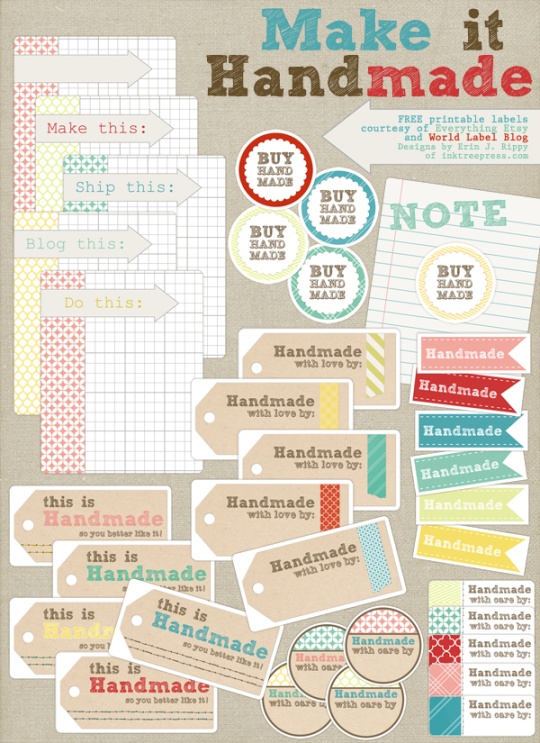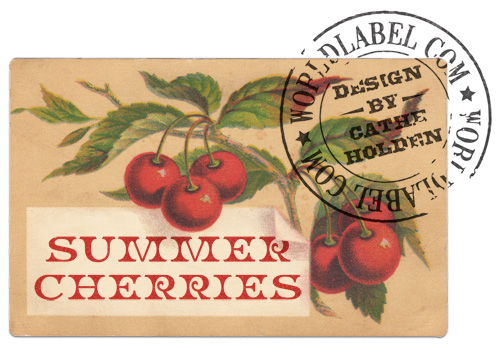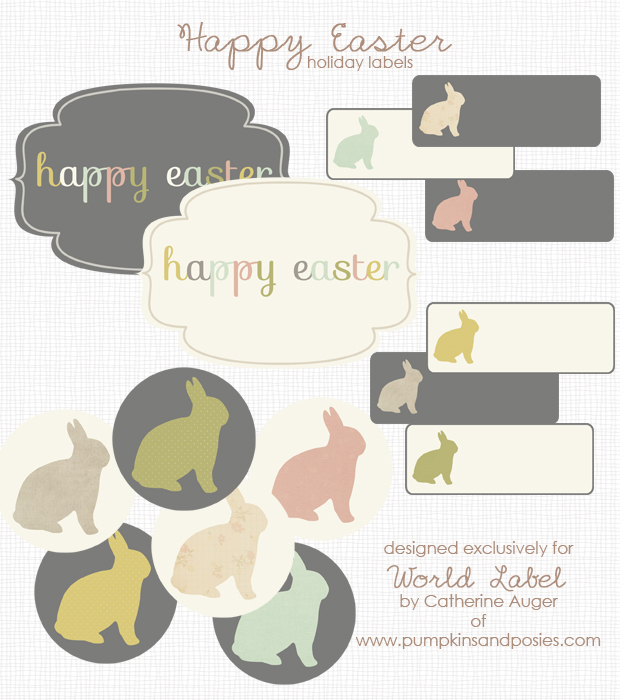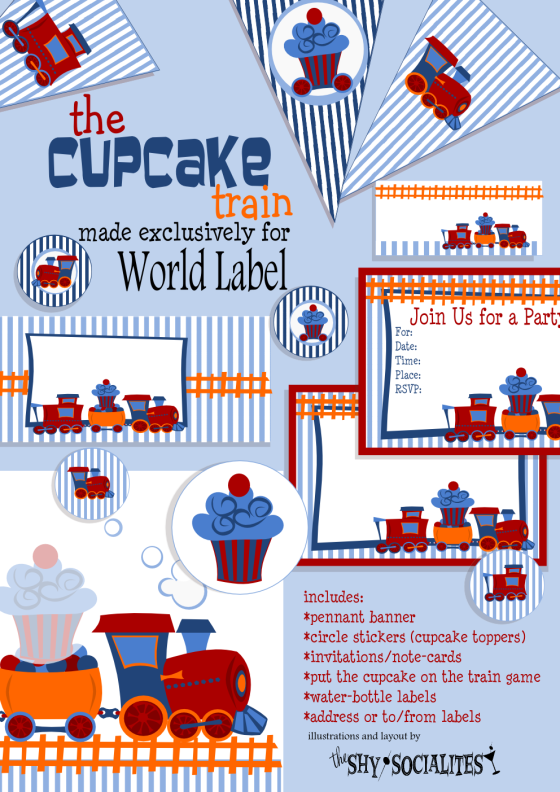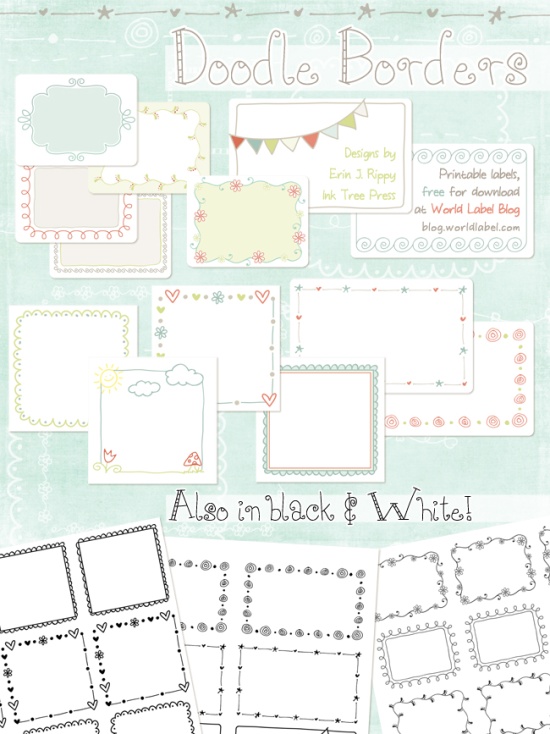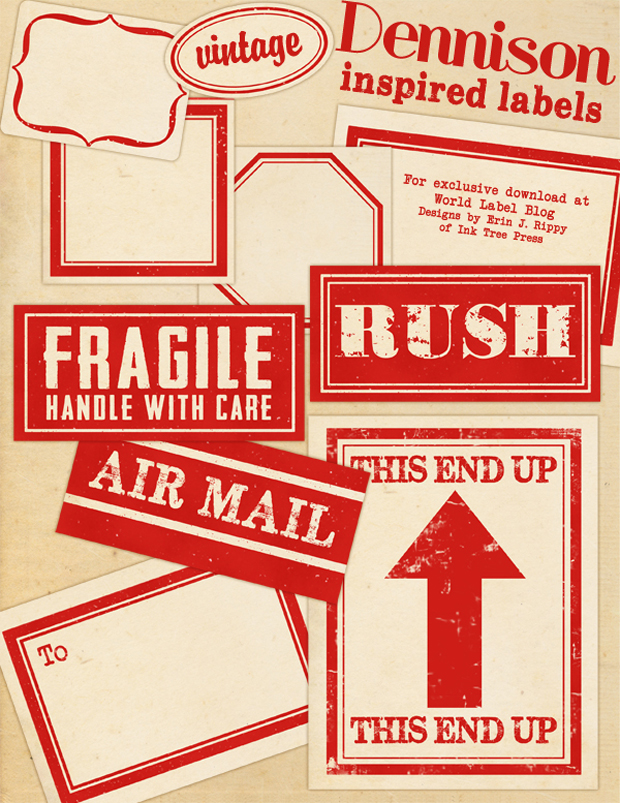These kitchen organizing labels for your pantry and spice jar containers and canisters are designed by Emily McDowell, a illustrator, designer and truth-teller. Emily also has an Etsy Shop you should check out to see more of her great illustrations.
There are two types of labels offered. One has words on them with an awesome font designed by Emily on them and ready for you to print -:) Then we have blank labels with a default chalkboard font installed ready for you to choose which ever words yout want on the labels. This font can be changed: type, size or color, (as well as bold, italics, etc.) select Control +E if you’re using a PC or Command + E on a Mac. A toolbar will appear giving you additional text properties. Select “More” in the font properties toolbar for paragraph alignment and more.
To Print: we suggest using our full sheet labels and cutting the labels design out for perfect alignment. You can use a round hole punch for the round labels and/or for the larger round labels use WL-5375 and for the smaller round labels use WL-2088.
Please note: These labels were individually hand-painted by Emily McDowell as a special commissioned project for WorldLabel, and this lettering style is not available as a font.
ENJOY -:)


Continue reading →