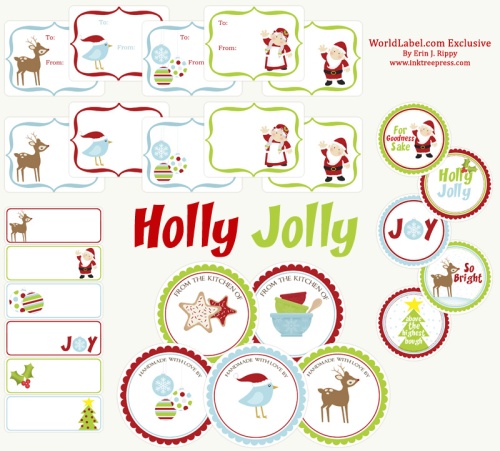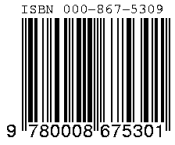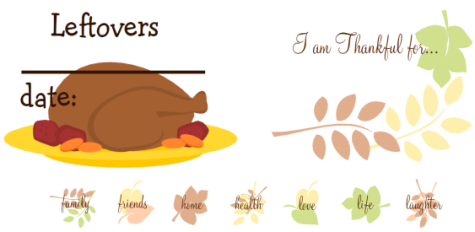Whether your small business has been around for years or you’re just starting out, it simply makes good sense to use open source software for everything from managing your office network to putting together slide decks for your next client presentation. Open source software is inexpensive (and often free!), secure, and easy to customize to the unique needs of your company. Unlike many commercial applications on the market today, you can even find in-depth, no-cost tech support from within the user community.