Four amazing branding label sets in 4 splendid colors: Black, Celery, Turquoise and Cigar.
Each color set has 14 different sizes. Start branding the products you sell! Label your bottles, tin containers, envelopes, cartons and any other product packaging with the same amazing design.
Each color set is available in 2 different types of fillable printable PDF templates: one is auto-fill: insert your info and hit tab and the complete label sheet fills up. The second allows you to insert different information into each label cell or graphic. These label kits for branding the handcrafted and homemade products you sell were designed by Cathe Holden of Justsomethingimade.com and are FREE for download. Make sure you visit her facebook page and click on the “like it” button.
Make sure you also check out the Label Branding Kit Two
Use these Worldlabel.com size to print:
Specs: These label templates are downloaded as cross-platform PDF files, which are application independent. They will work on Mac OSX, Linux, Windows, Solaris and other operating systems. There can be compatibility issues among different PDF Readers. For optimum performance and full use of all functions, we recommend you download for free Adobe PDF Reader version 9.
Fonts: If you want to change the font type, size or color, (as well as bold, italics, etc.) select Control +E if you’re using a PC or Apple + E on a Mac. A toolbar will appear giving you additional text properties. Select “More” in the font properties toolbar for paragraph alignment and more.
![]()
Tips: Printer settings vary from user to user. To test your label layout, first print the labels on plain paper and trace over the label sheet to test for alignment. One solution to alignment problems: select “More” in the font properties toolbar > then paragraph. Also, please make sure the highlight tab is on.
Here are the images for all the designs in each set:





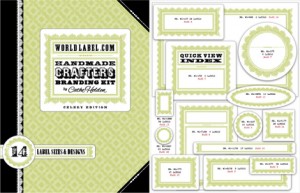

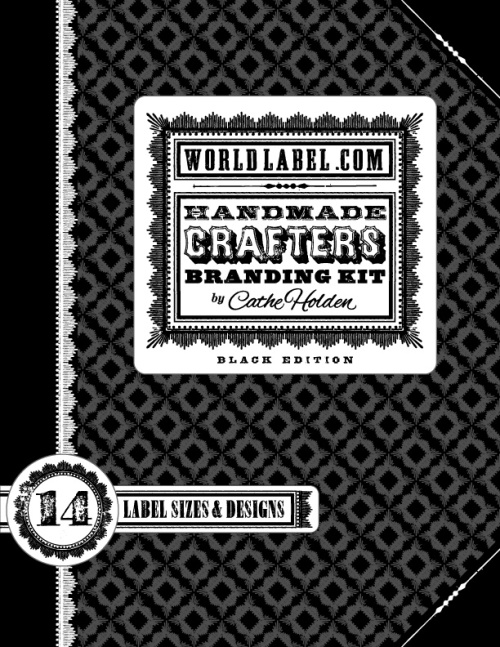
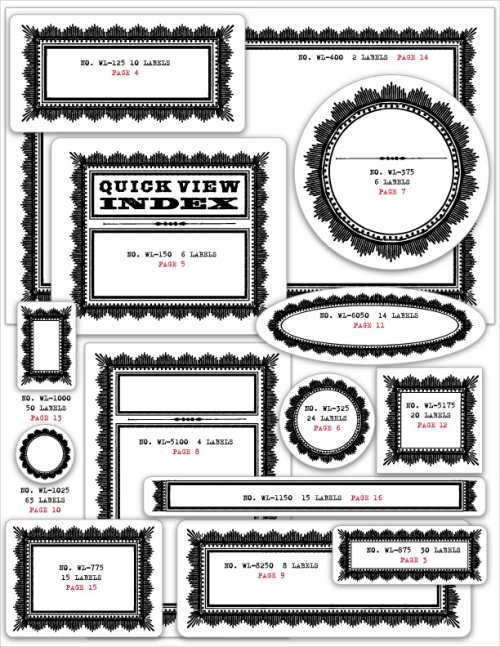
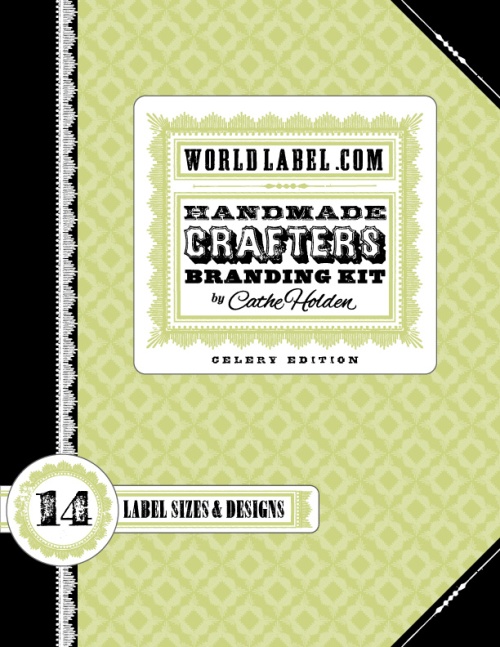
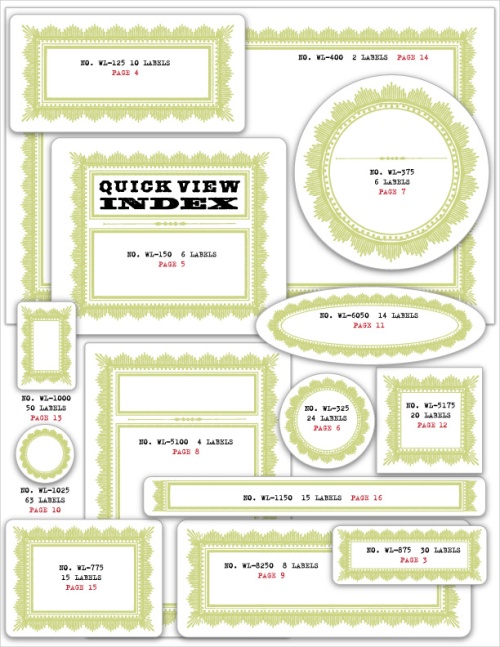
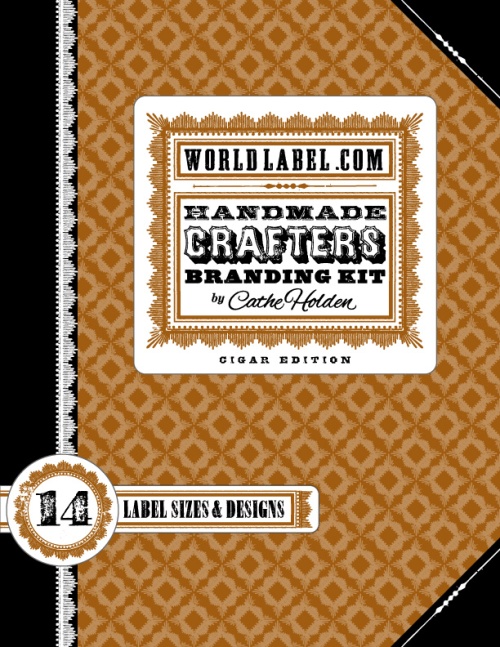
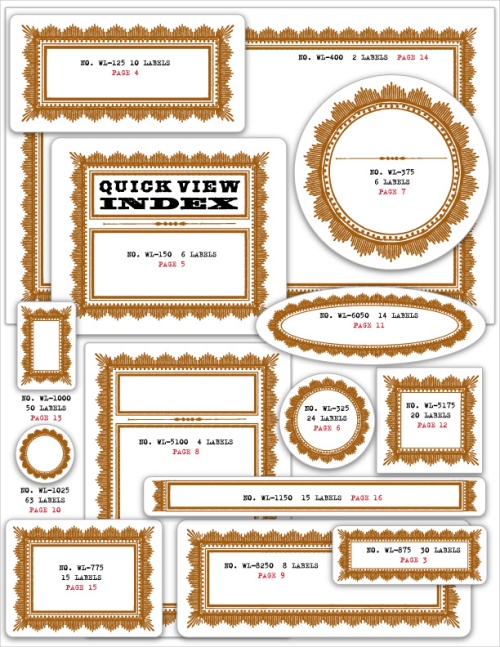
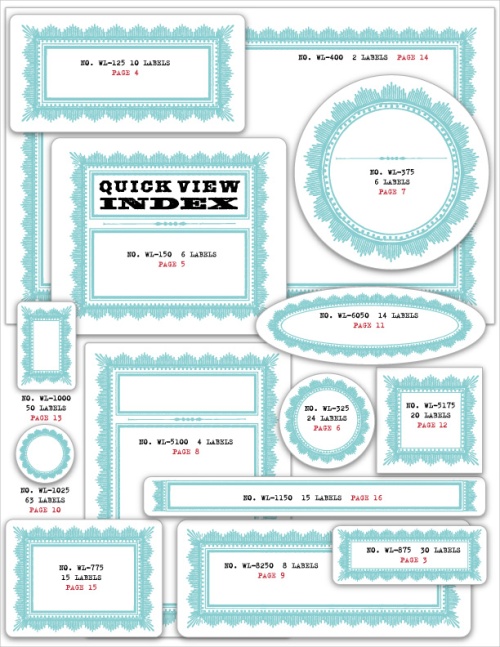
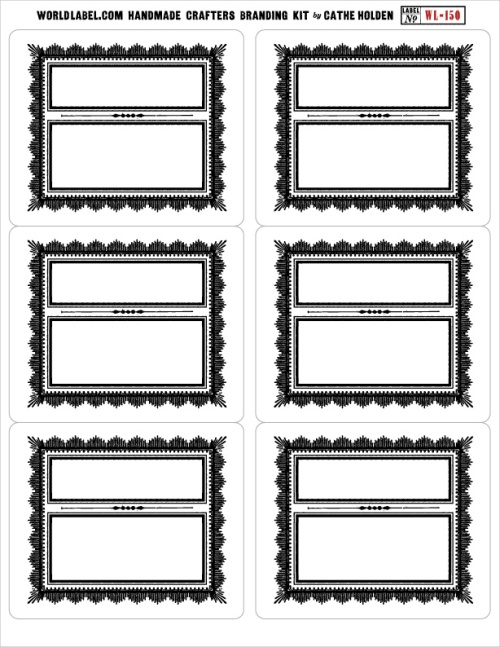
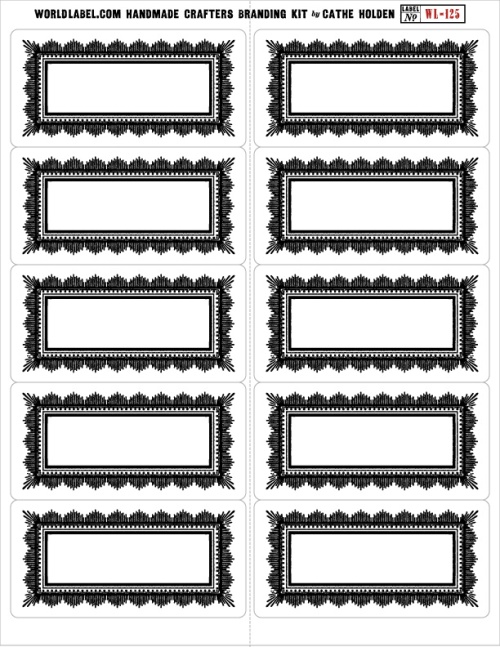
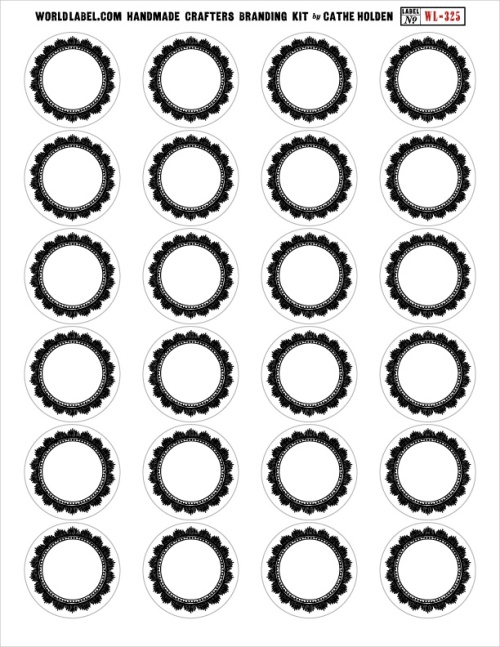
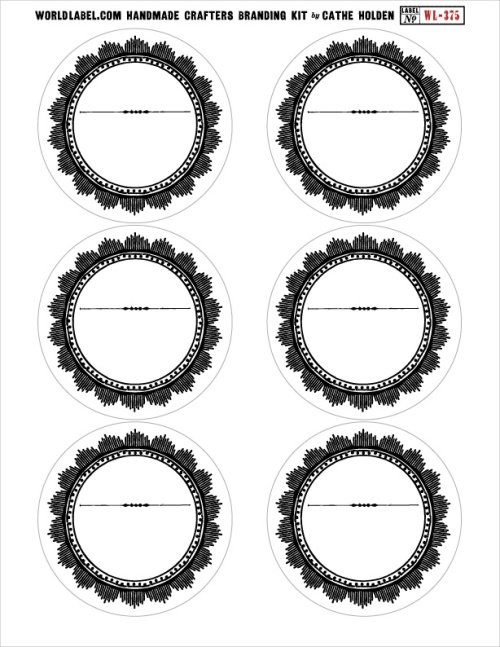
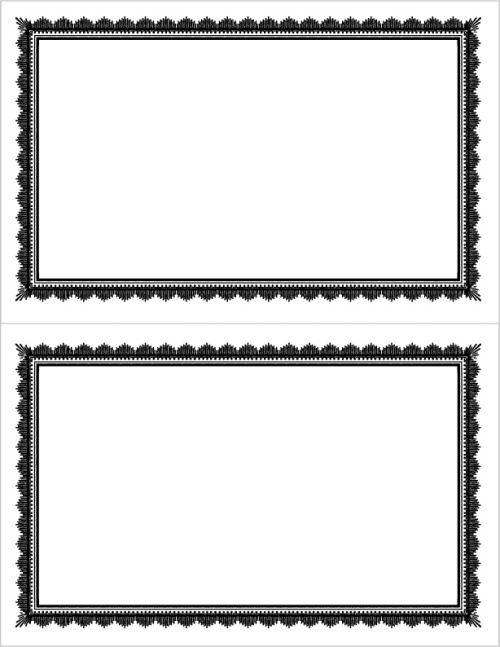
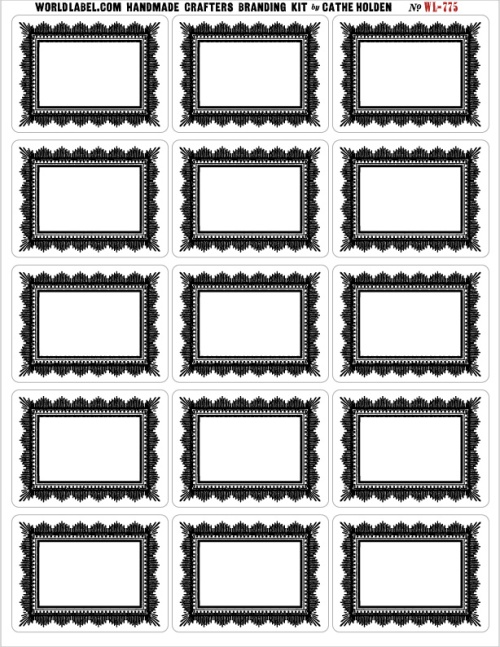
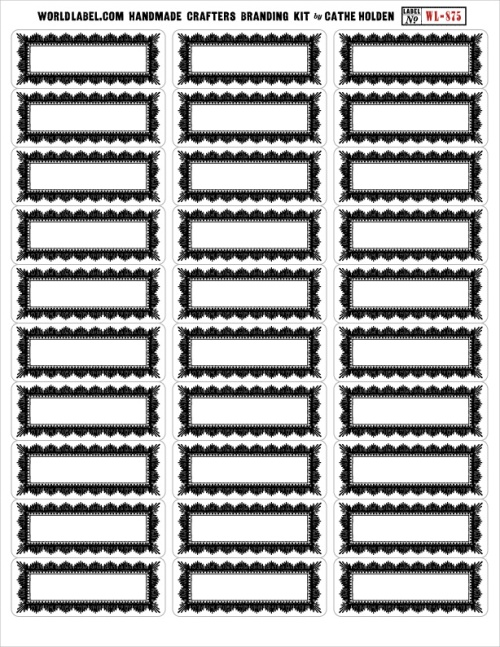
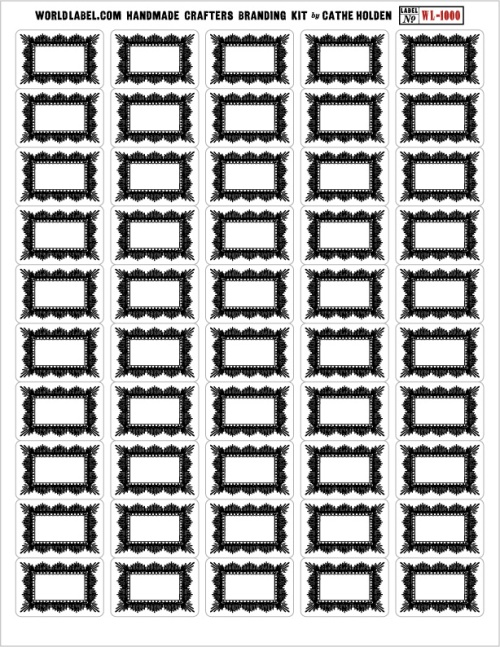
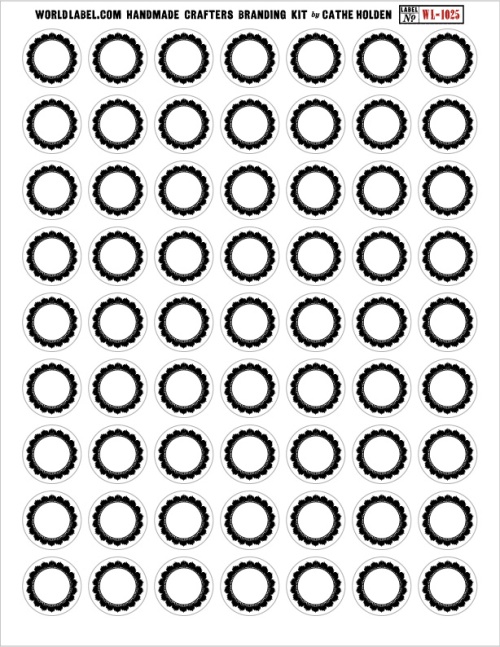
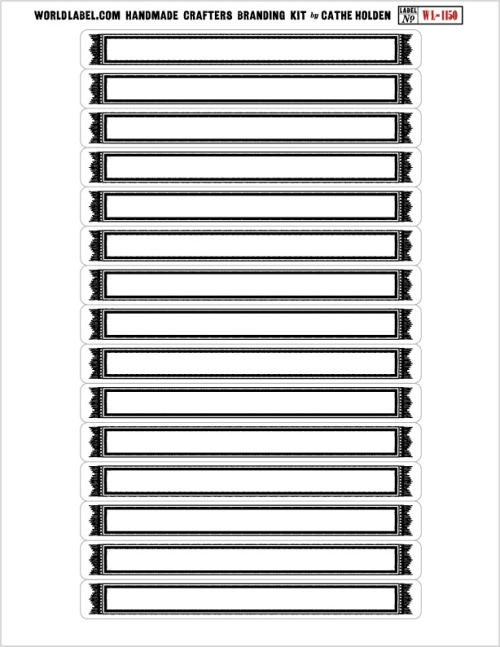
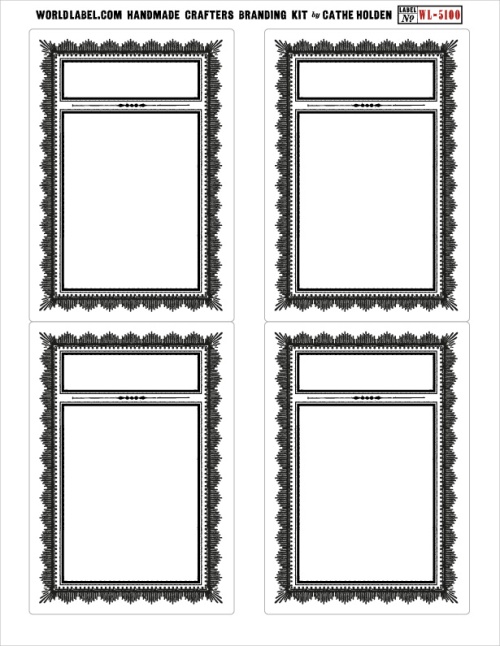
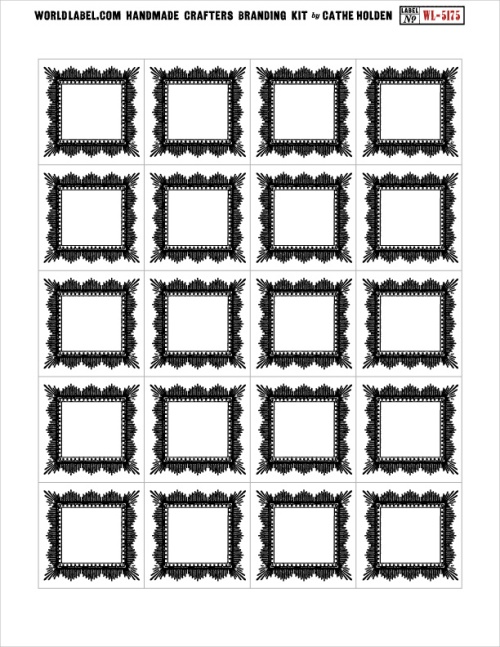
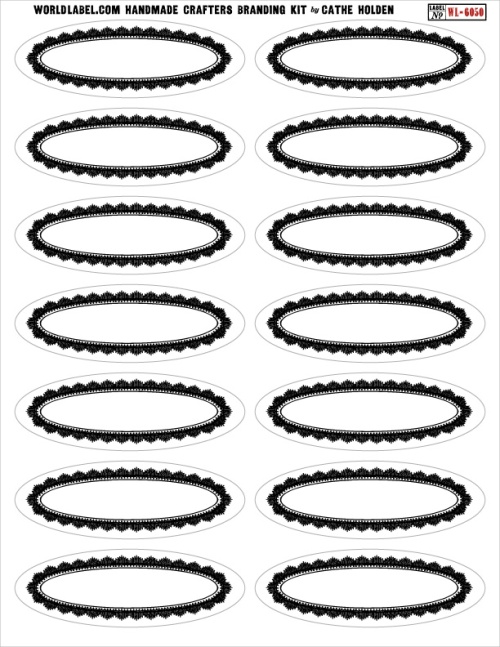
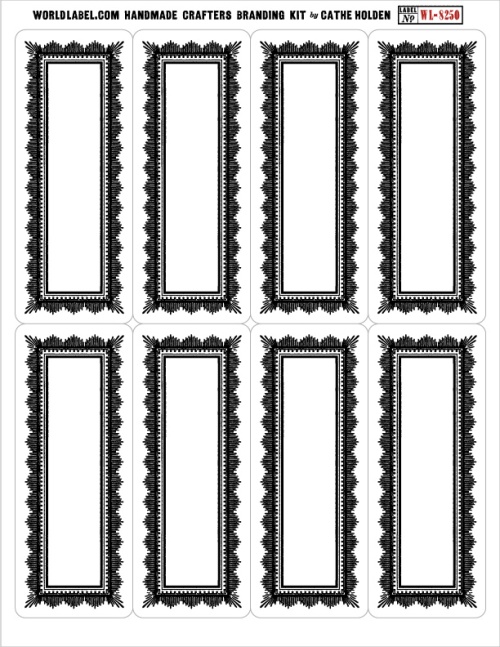
Pingback: The Handmade Crafters Label Branding Kit! | Just Something I Made
THIS IS JUST GREAT period…
Love this! Thanks so much for sharing.
Thanks a bunch!
This is FAB; thanks for making it possible!
Thank you so very much for making these available
oh.my.this is GREATness!!! Thank you~~~~
Oh Thank You!! I have a new obsession for labels; printable labels and label stamps. I use them in my scrapbooking and cardmaking!
Love it, thanks so much for sharing!!!
SO generous of you!!!! Thank you SO SO much!
Spectacular… I love love these…
I never knew one could do so much with PDF, how cool with all the font choices. These are just great!
Thank you!
Very nice, thanks so much 🙂
These are perfect,, im ready to organize my pantry and kitchen with these great labels…
World Label, these are very cool. Thank you. How does the AutoFill work? I assume that the other fillable ones need me to enter my name and other information in each label. I couldn’t get it AutoFill to work. I also wish World Label would put together a package of a couple of each type of label. I’d order in an instant. Thanks again.
@Jeannie

Regarding the Autofil, please make sure you are using the free Adobe reader 9 or later, you can download it here: http://www.adobe.com/products/reader.html Type in some text into a label cell and hightlight the text > then while the text is highlighted > on your Keyboard press CTRL + E at the exact same time. A font properties window will pop up. In this window, you can choose font types, color and size and also align the text by clicking on the “More” button. like this
Regarding putting together packages with all the sizes. I wish we could do it now -:( However, our factory is not set up for doing this at the moment cost effectively. We know there is a big need for this.Hopefully we will launch mixed packs soon.
However, my email address is Russell @worldlabel. com. If you choose a few different sizes you need and let me know, we will send them out to you as samples.
These are great! Thanks & Happy Trails!
Thanks. I suspected that it might be my anti-Adobe PDF Reader. I’ll fix that. And thanks for the offer on the samples.
Pingback: Quick Picks Thursday : 1.19.12 | Paper Crave
You are the bomb!
FABulous! Thanks, SO much, Cathe! These are supah!
Pingback: Free Customizable Branding Kit Labels by Cathe Holden | TidyMom
love these, thanks so much for sharing them. They will be helpful in my crafting and in many other ways. I love all your shares.
Thank you very much! These are amazing.
These are beautiful! Thanks so much!
Thank you so very much!! They are beautiful! Job well done!
A HUGE WOW! Thanks for sharing these….gotta love a good label….and a freebie!
Thanks, this is something I’ve been looking for. I love the variety. Thanks again
Awesome thank you so much for sharing!
These labels are great. I can type in text but…How do I change the text using a Mac?
Great set! Very wonderfully designed, thank you so much for sharing!
VERY cool! Thank you so much! I can’t wait to use them!!!
Thanks!!!!! I love these labels – printer is running hot….
My Goodness, thanks so much!
Wonderful! thanks so much.
hi, i love these, and i’m so excited about them. i am having trouble getting the circles aligned, though. the page wl325. i’m using avery 5293, and the image is printing about 1/4″ to the left of where it needs to be. i have the highlight tab on. any suggestions?
I’m also having problems with alignment on these. The ones that are supposed to fit the Avery 5160 size labels print about 1/8″ too high on the page.
Please call me to discuss, I can help you solve some problems at 877-955 2235,, thank you Russ
Pingback: dollar store bathroom organizing
Thank you very much for the free printable!!!! Love them!!!
Great-have been looking for labels for Easter basket decoration! Thanks so much for sharing!
Pingback: My Own DIY Fabric Covered Box » Inspiring Pretty
I really love it! tqvm for sharing…
Wow! thank you! may you receive many times back for what you have given. Blessings….
LOVE! I saw directions above on how to change the font of the text by highlighting and pressing CTRL + E. This isn’t working for me…is it different on a Mac by chance? REALLY appreciate the help!!
Reinstall Adobe reader. Make sure you right click on link and save template to computer. then open template. highlight some text. Then Control+e
thank you so much
Russ
Quickest response EVER!! THANKS SO MUCH!
These labels are great and just what I’m looking for as I’m starting a new venture in handmade soaps etc.
The only thing I would like to improve on is adding a logo (picture)! Am I missing something on the tools as I can’t see how to do it.
Many thanks
Kathy
Trying to use your free black label, but can’t input my information. Is it because I am useing a I-pad? Any suggestions?
Thanks