Summer has finally began and before we can blink, it will be canning and freezing season. We want you to preserve your food in style, making these home prepared goodies an easy gift throughout the year. The labels also help you to stay organized on your pantry shelves and in your freezer. Using the trendy vintage chalkboard style for the canning labels, the printables include a date label, three styles of large jar labels, three versions of 2 inch and 1.5 inch lid labels with an area to or a pretty decorative label to finish the look. The dated freezer labels allow you to know when they were preserved from fresh to frozen. Designed by Lia Griffith of liagriffith.com, these labels are ready to print, trim and apply to all of your canning jars, canning lids and freezer bags.
All of these designs can be printed onto worldlabel.com full sheet labels. For the Freezer labels, please see bellow 10 full sheet labels with an aggresive freezer adhesive for $12.45 The round labels are easily trimmed with a 2 inch or 1.5 inch punch. One tip Lia suggests is before you begin to trim the round labels is to peel and replace the backer so it will come off easily once you have cut your circles.
Please note: the templates which are editable and can be personalized.
Check out more awesome Chalkboard style labels by Lia Griffith for your kitchen and pantry -:)
Visit this page for pantry labels





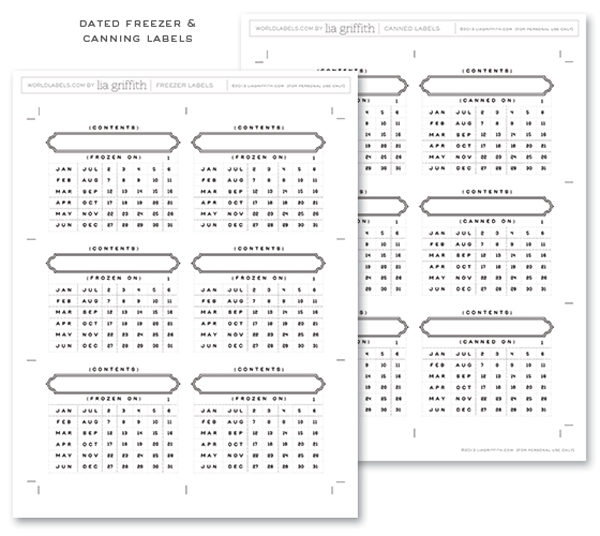


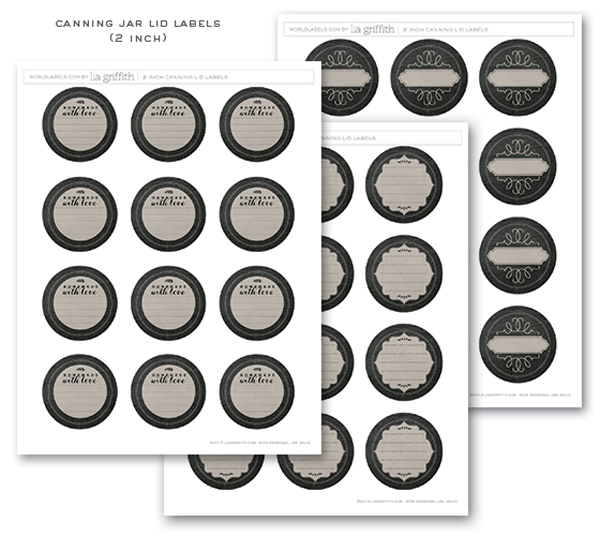



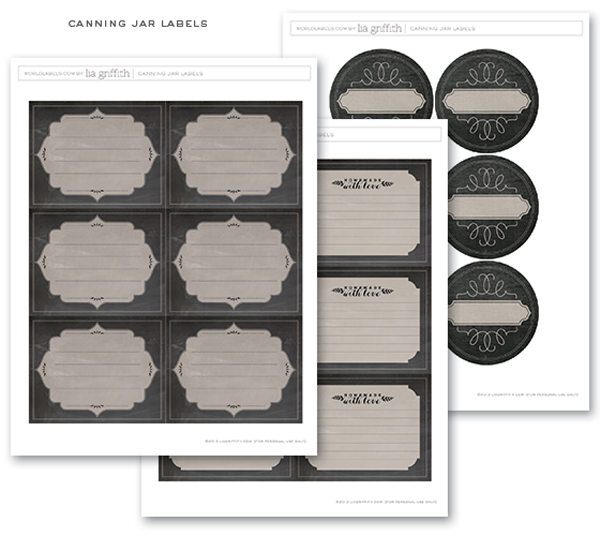

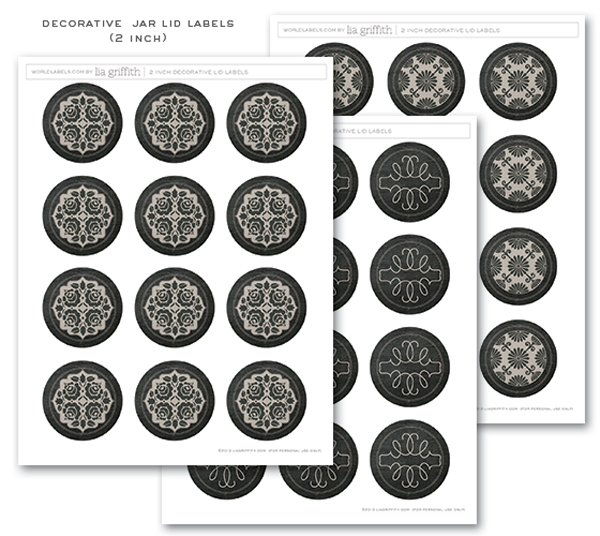




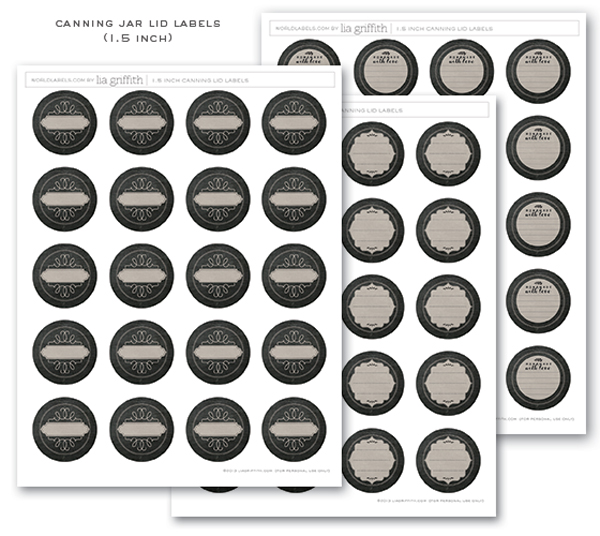



Pingback: FREE Canning and Freezer Labels
Pingback: Freebie Friday
these are nice but what size labels do I need to print them?
Gorgeous designs!!
You’re an angel! I love these and will get good use of ’em since I’m a newbie canner! Thank you!!!
I use regular printer paper, cut them out and use glue stick. apply glue to label and the place on warm jar. Stays on great, and when done, they come right off in soapy water!
This does not work for me on my Mac? > Please note: the templates which are editable, the fonts can be changed. To change fonts: type, size or color, (as well as bold, italics, etc.) select Command + E on a Mac. A toolbar will appear giving you additional text properties. Select “More” in the font properties toolbar for paragraph alignment and more.
It works! Reinstall Adobe reader 9 or higher. Make sure you right click on download link and save to your computer. Then open. Type some text, hightlight text and press Command + E >> a font properties window will open up.
Enjoy!
These are beautiful! Thanks for sharing!
Pingback: Food Labels | MAKING IT BLISSFUL
Pingback: DIY Hot Cocoa in a Mason Jar Gifts - Hick Country™
This does not work for my PC. I have tried on multiple computers and it will not work. I have reinstalled adobe reader and still nothing. When I press ctrl E a tiny box comes up that says Properties; no selection. I have highligted everything and still nothing.
Dear Kenslie
We are so sorry, the templates are not formatted to allow the fonts to be changed 🙂 We apologize for the inconvience.
Best
Russ
These labels are great. Now all my jars will have the same label design. And when I freeze my food they will have the dates on them. Thank you so much.
Pingback: Homemade Natural Dishwasher Detergent | Half Rack Acres
Thanks ever so much for sharing these labels they are very much appreciated.
Pingback: [享受生活]創意小設計,心情大不同! | 甜牙齒
Pingback: Food Labels | Mono + Co
Pingback: DIY Hot Cocoa in a Mason Jar (Tutorial & Pics) | Tin Pig™
Pingback: DIY Downloadable Personalized Favor Tags, etc! » Buffalo Indie Weddings & Rochester Indie Weddings