These really amazing Chalk Labels in a Faux style are fillable and editable. Erin Rippy of InkTreePress designed these Chalkboard labels. Great for organizing your panty, items in the storage room and almost everything else you can label -:) Yes, they are FREE to download and print on your laser and inkjet printers.
Labels are formatted with a font like you writing with chalk on a chalkboard -:)
Some image examples of Chalkboard Labels in use from InkTreePress’s “Chalkboard Everything board” on Pinterest
Use Worldlabel.com products to print:
Fonts: If you want to change the font type, size or color, (as well as bold, italics, etc.) select Control +E if you’re using a PC or Apple + E on a Mac. A toolbar will appear giving you additional text properties. Select “More” in the font properties toolbar for paragraph alignment and more.
DOWNLOAD AUTOFILL | DOWNLOAD INSERT DIFFERENT INFO
——————————————————————————————-
DOWNLOAD AUTOFILL | DOWNLOAD INSERT DIFFERENT INFO
—————————————————————————————
DOWNLOAD AUTOFILL | DOWNLOAD INSERT DIFFERENT INFO
——————————————————————————————–
DOWNLOAD AUTOFILL | DOWNLOAD INSERT DIFFERENT INFO
—————————————————————————————–
DOWNLOAD AUTOFILL | DOWNLOAD INSERT DIFFERENT INFO
—————————————————————————————–
DOWNLOAD AUTOFILL | DOWNLOAD INSERT DIFFERENT INFO
——————————————————————————————–
DOWNLOAD AUTOFILL | DOWNLOAD INSERT DIFFERENT INFO
———————————————————————————————
DOWNLOAD AUTOFILL | DOWNLOAD INSERT DIFFERENT INFO
DOWNLOAD AUTOFILL | DOWNLOAD INSERT DIFFERENT INFO
—————————————————————————————–
DOWNLOAD AUTOFILL | DOWNLOAD INSERT DIFFERENT INFO
—————————————————————————————-

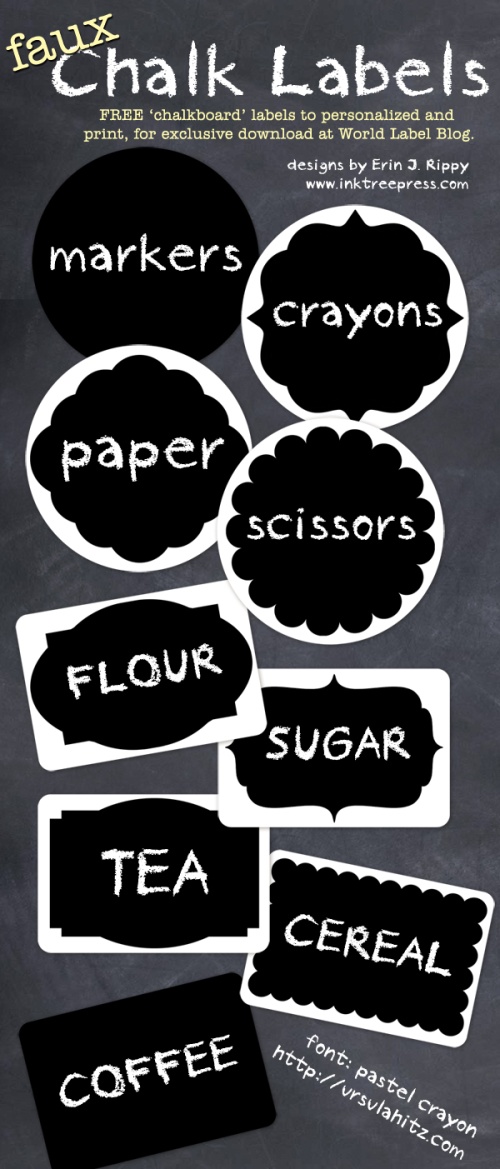

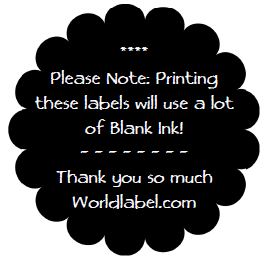
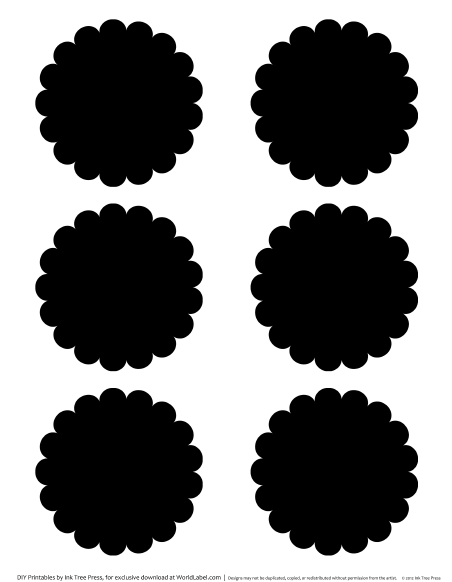
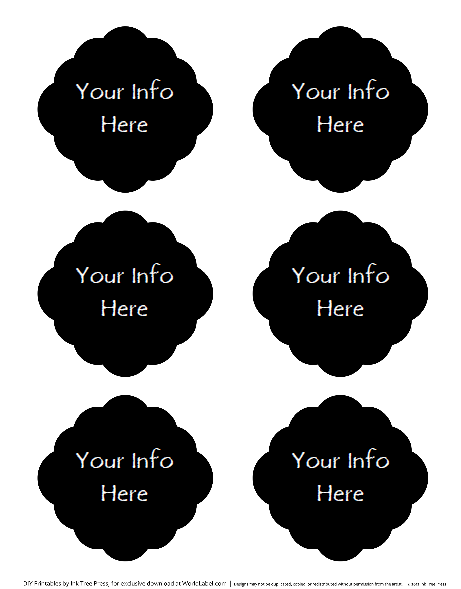
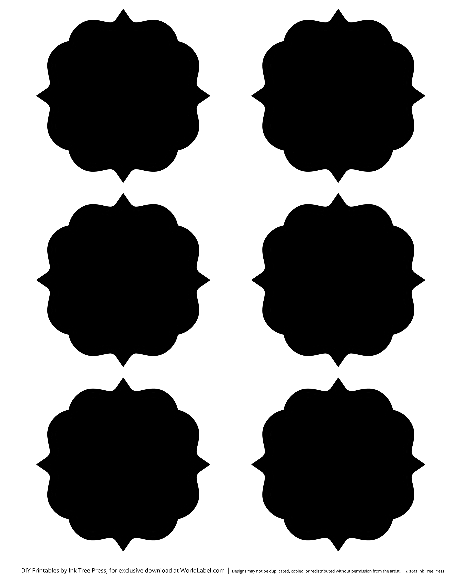
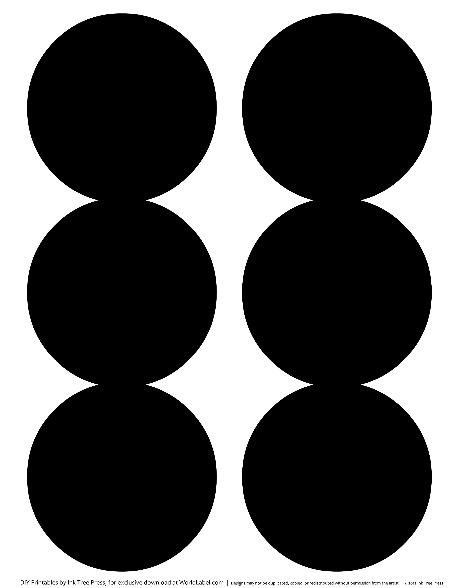
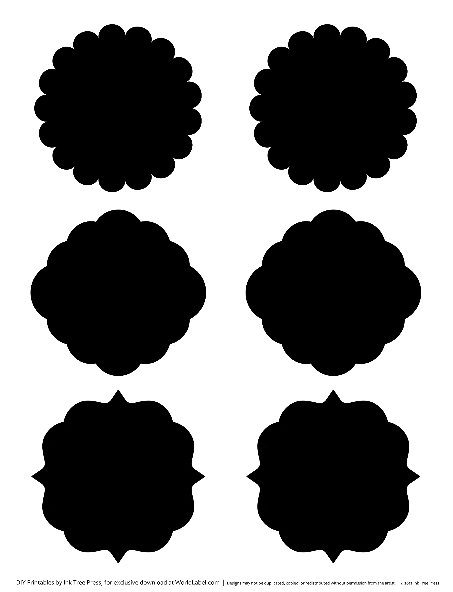
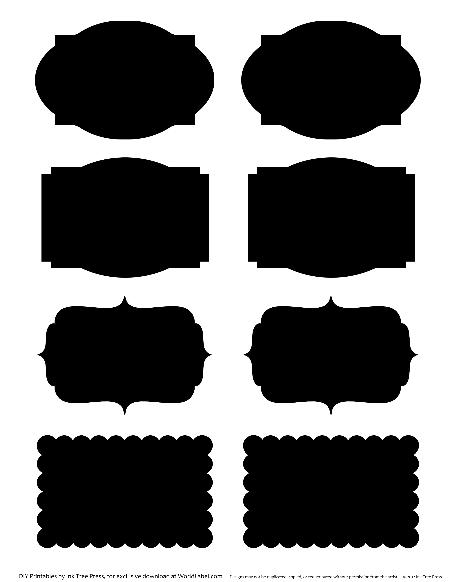
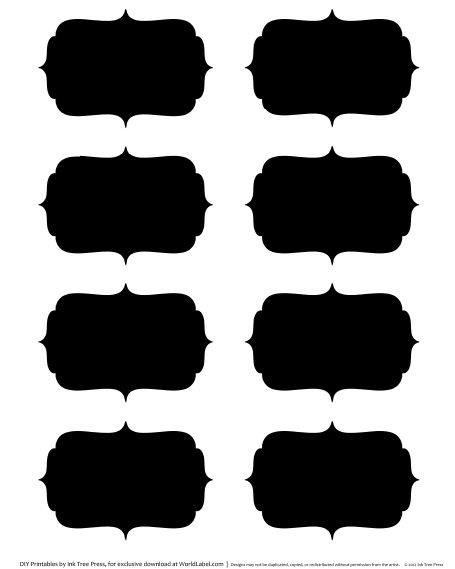
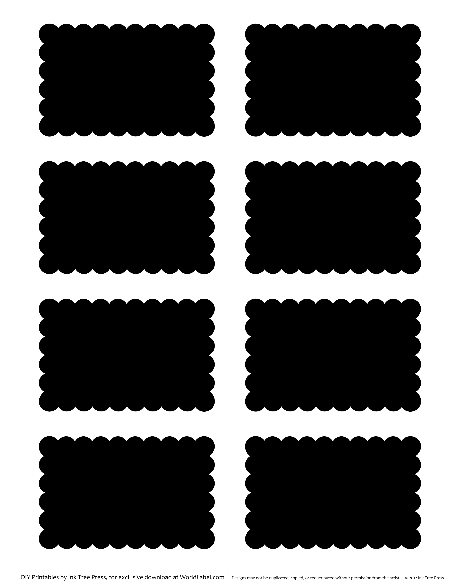
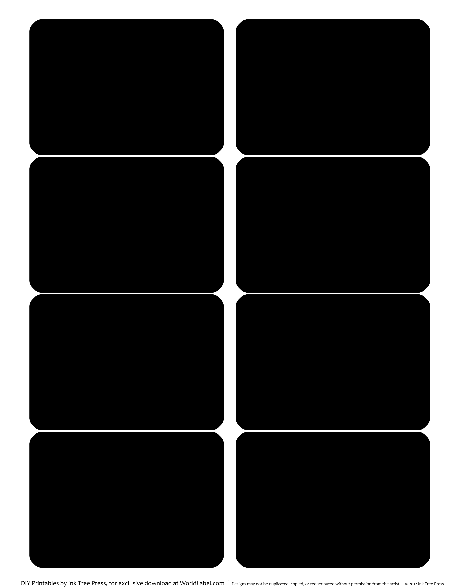
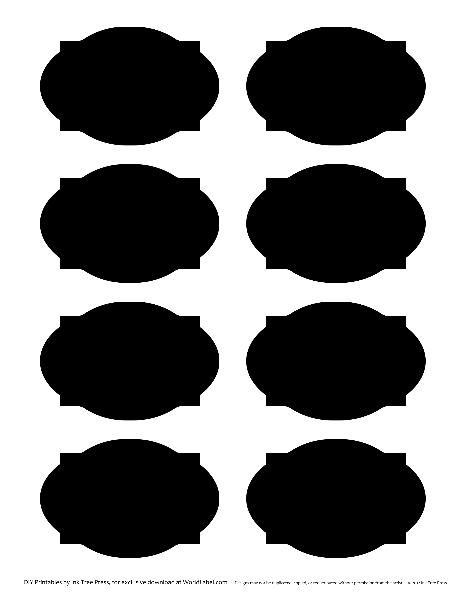
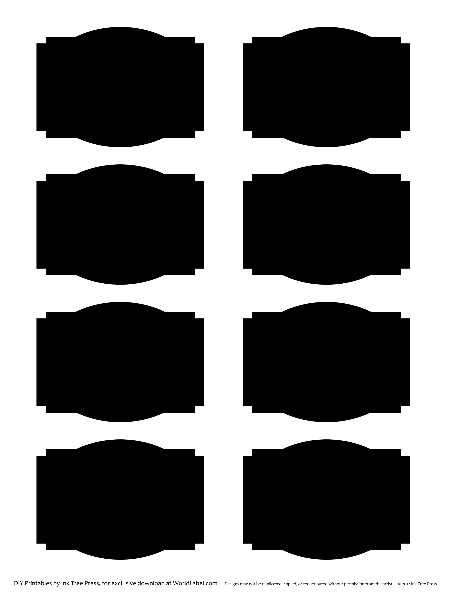
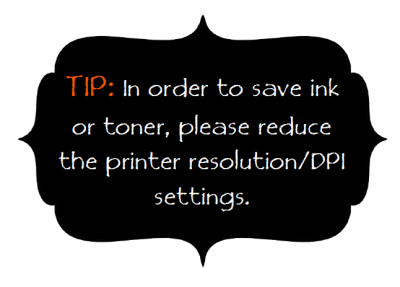
AWESOME!!!
These are brilliant
Thank you so much!!!! This is too cute!!!
love the CHALKBOARD LABELS…cannot wait to use them…
Wow great , thankx so much !!!
i press CTR+E but nothing pops up for the toolbar 🙁
HI Ann, please make sure you using Adobe reader. First make sure some text is highlighted. If you are using a Mac: command e
Hope that helps 🙂
Thank you! It works. I forgot to open it with Adobe Reader.
I bought the Avery 5395 but they are not printing inline with the labels, am I doing something wrong maybe?
@Lauren Please call me to discuss this at 877-955 2235. This is ussually a printer problem. I will go though it with you.
Best
Russ
I was very excited to find these and would love to use them but when I clink on the link to download them, the screen comes up blank. I am able to download your other labels however. Are these still available?
Hi Kriste
Please reboot and then try again. Right click and save file as. Please use Adobe reader 9 or higher.
Thank you
Best
Russ @ blog.worldlabel
Pingback: Freebie Friday: Editable Chalkboard Labels | Double the Fun Parties ®
Love these! Thank you so much.
I’m so excited to use these labels in my boys’ bedroom, but I can’t get the toolbar to let me edit the font, alignment, etc. I have a Mac so I highlighted the text and pressed command + e. A box pops up that says “Properties” at the top, but it says “No Current Selection”. I have Adobe Reader 9. Any help? Thanks!
Nevermind…I got it! Yeah! Thanks!
Hi Julie, Cool -:) hope you enjoy!
Best
Russ
I want to use the round labels for the top of baby food jars, I need them to print on 1.5 inch round labels. Is there a way to adjust the size? Thanks Amy 🙂
Is it possible to print 2 lines?
I do not see #50305 to order . I want to do chalk board labels. Am I just not seeing it? Is there an Avery label that is comparable. Thanks
Pingback: Festa Vegana Cotidiano Vegan
I ordered labels from your company to print my chalkboard labels for my craft room. My problem is I cannot get the adobe file to resize the font and when I print them they are too small for me to read. I tried to download your printing software but got a message it was a corrupt file. How can I make the print larger. I did try the compatible version of avery on word but cannot get them to print correctly on the world labels I purchased.
Dear Lynn
Please make sure you are using Adobe Reader 9 or higher. Please right click on download link and save file as. Then open. If you highlight some text and press control + e at the same time a font window will open. From there you can change the font with no problem/
Pls let me know if that helps.
Thank you
Russ
That worked perfect! Thank you!