Seasonal Greetings! Free printable holiday address labels by Erin Rippy of InkTreePress! This collection of address labels includes standard sized labels, round address labels, and envelope wrap address labels. Labels are in printable PDF templates which are both fillable and editable. Start printing these out for all your packages and envelopes you will be sending out this holiday season -:) Enjoy!
To Print Use WorldLabel Products:
– WL-875 (same size as Avery® 5160)
– WL- 7000 (water bottle size – use as envelope wrap)
Or print on one page full sheet labels and cut out the labels -:)
To change fonts: type, size or color, (as well as bold, italics, etc.) select Control +E if you’re using a PC or Command + E on a Mac. A toolbar will appear giving you additional text properties. Select “More” in the font properties toolbar for paragraph alignment and more. For best results use Adobe Reader 9 or higher
Looking for more Christmas labels and templates, check out our board on Printerst or our Christmas Label tag here on blog.worldlabel.com



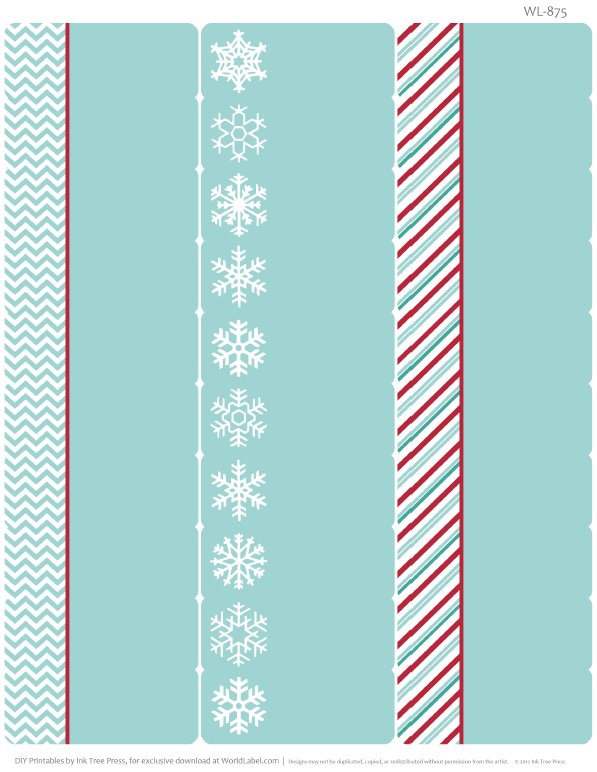

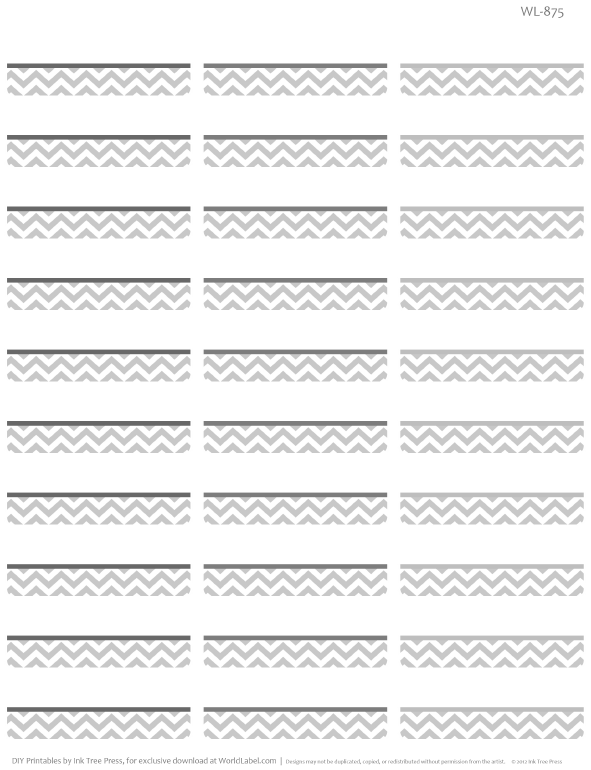
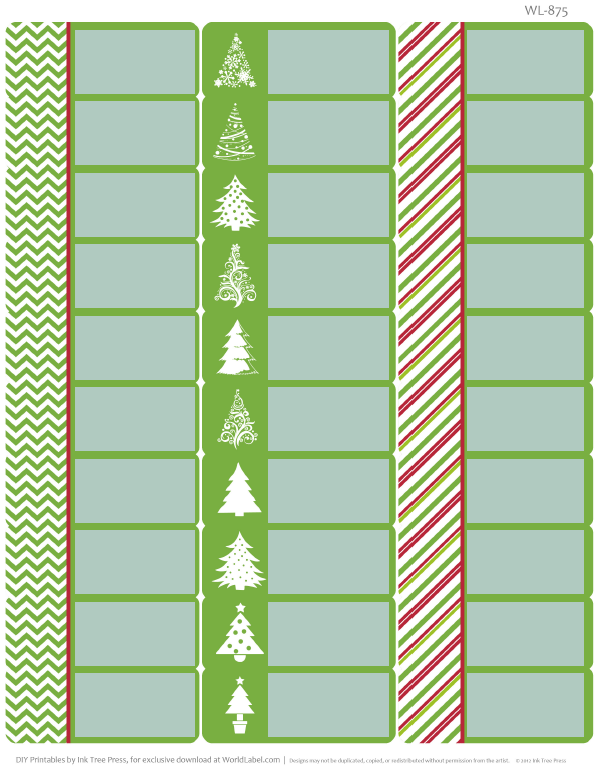

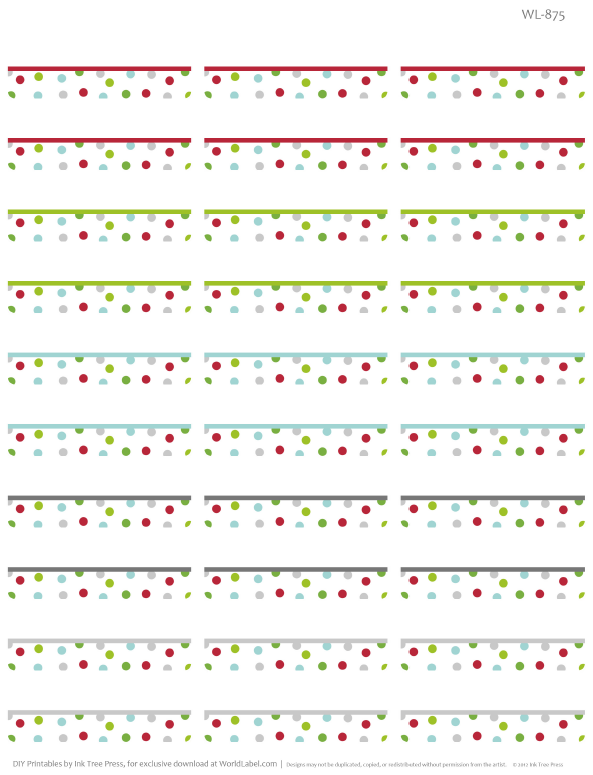
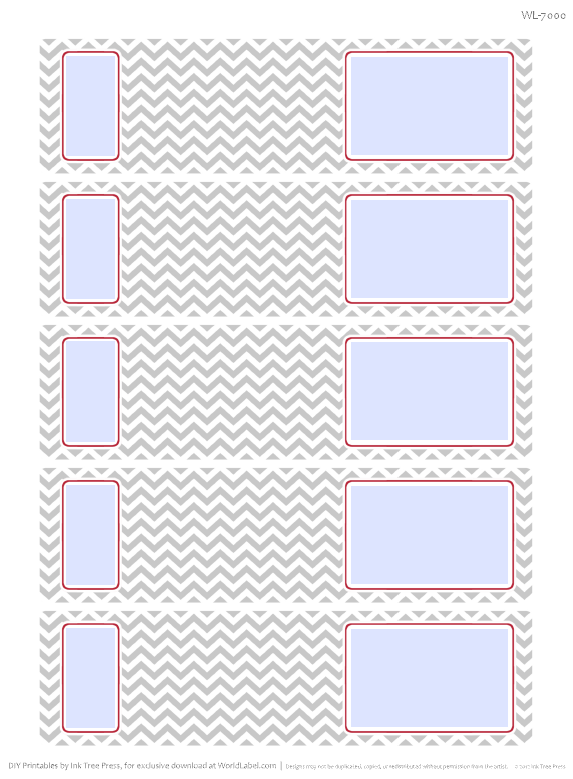
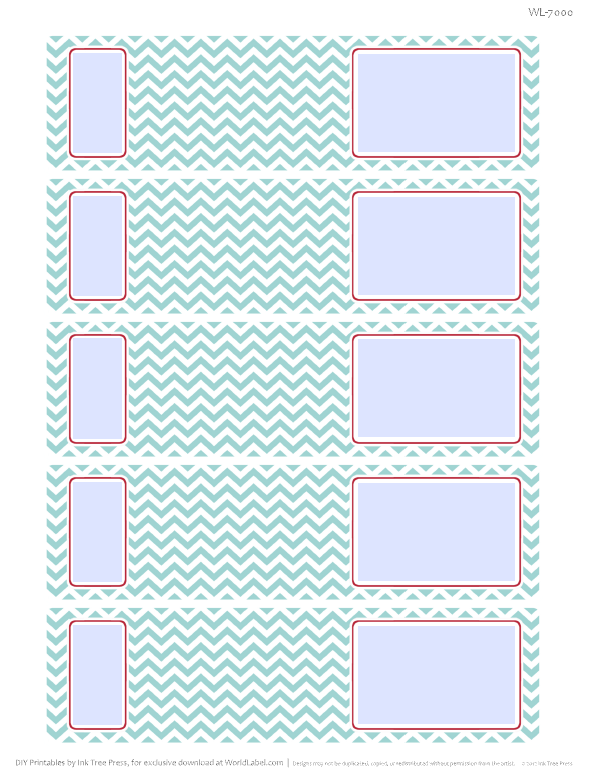
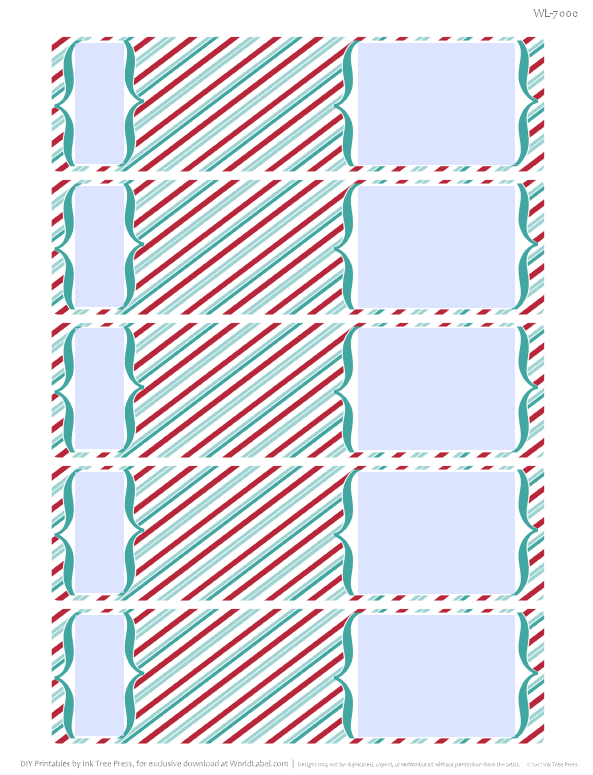
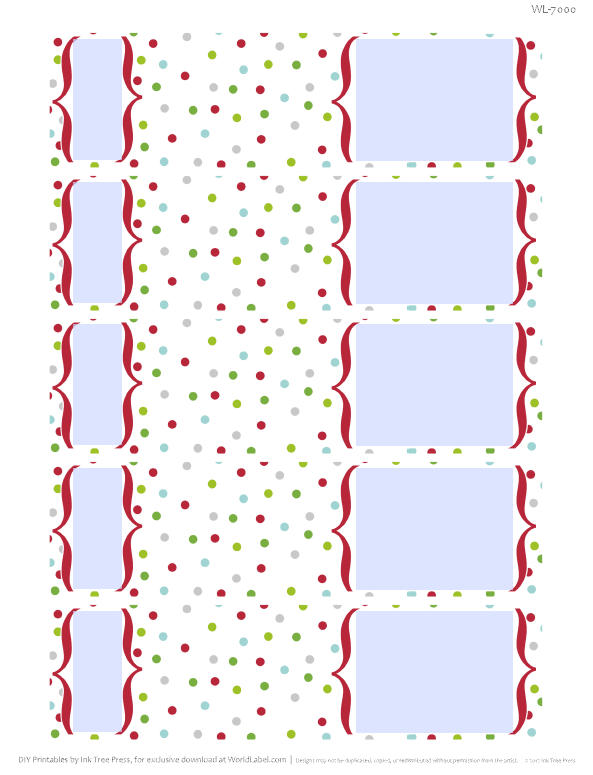
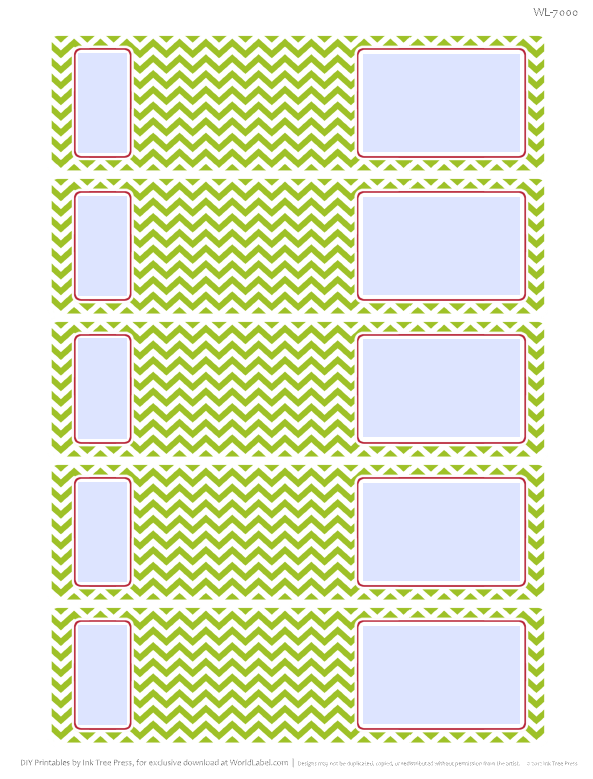
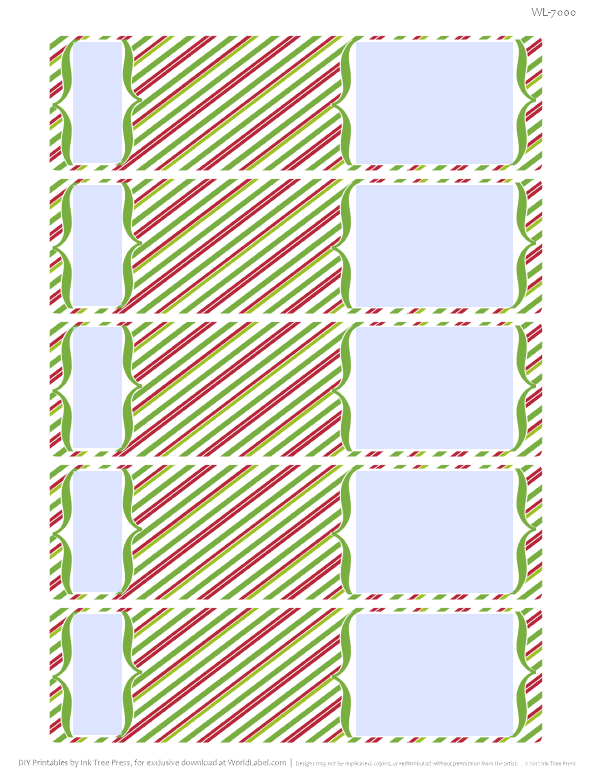
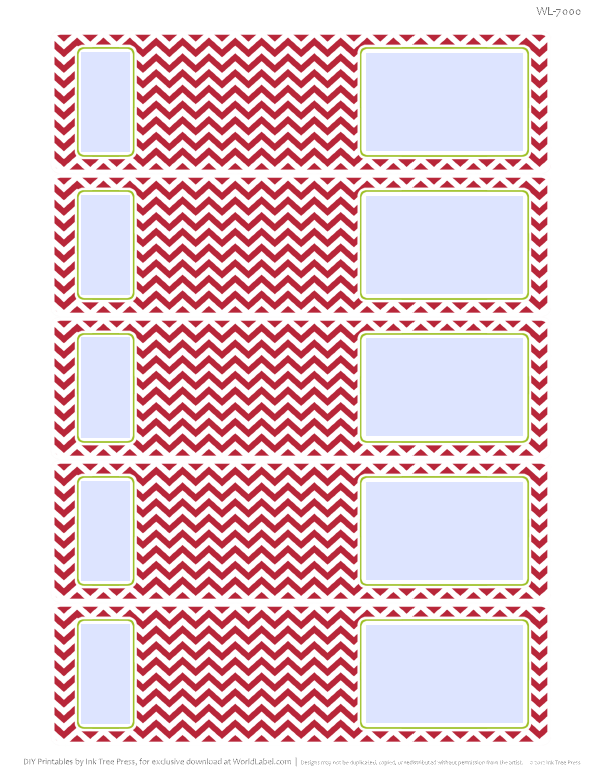

Thanks, as always very beautiful, just a small detail: PINE GREEN LABELS NOT OPEN AND REPEAT THE ABOVE.
THANKS
Just love those editable labels, so easy. Thank you for th e great designs Erin.
las etiquetas de pinos verdes no se abre,gracias
I love these! Adorable! When I click to download the green sheet with the trees, I’m getting the grey chevrons?
To Maria
Click here
https://blog.worldlabel.com/pdf/ChristmasAddress_2012%20(2)/Address_2012/WL-875_green_xmas-Fillable_distributed.pdf
Love these, but having trouble with changing the font and the colors, I’m trying the command +E and not getting additional details. Wonder if I’m not downloading correctly…off to research…
Hi Jen
Pls make sure you are using Adobe Reader 9 or higher. Try highlight text and then press control + E on a PC.
Best
Russ
These are so great! I downloaded the red chevron labels. Filled out, and printed…when I printed them, there was no color…only gray. Color ink cartridges are totally full. Am i doing something wrong?
Hi April, pls check you printer settings. It might be set to greyscale.
Thank you
Russ
hey guys, thanks so much for these labels they are ADORABLE! i’m not exactly computer savvy, however, so can someone let me know if i’m able to use the auto-fill when making return address labels in adobe x reader? also, do i print the labels right from adobe reader (and if so, do i have to select labels or set up my printer in a specific way?)
thanks in advance for any help you guys!! merry christmas! 🙂
I’m having similar problems modifying the text/font. I have Adobe Reader 10 for Mac. Is there another way to change the font?
When I try to add text to the chevron addy labels I’m not able to adjust the text box. Part of my text covers the line above the chevron.
In your examples at the top, where you have a “K” and the name and addy above the line on the chevron label…I’m not able to do that at all. The text box won’t adjust. 🙁
Hi Michelle
I need to get the developer to look into it. But if you add some text and then hit enter, the line will move up> I suggest reducing the font size to 9 so you can have 3 lines to work with.
Best
Russ
HI Michelle
Some folks download and open in Photoshop or other graphic design programs and add in text manually. The fillable template function is to make life easier for some folks with no design experience.
Hope that helps
Best
Russ
Wondering why these .pdf files have a SUBMIT function to them?
I think it there because you probably have LifeCycle, Indesign on your computer? It serves no function.
Best
Russ
When I try to print the envelope wrap labels, my return address is printing vertical, not horizontal as my screen shows. Also, Command + E is not bringing up anything for me on my Macbook. Help! Thank you.
Pls make sure you are download the template to your desktop and then open..
Best regards
Russell
When I try and fill in my name and address the text goes to the middle of the label and won’t let me enter more than one line:(
Pingback: DIY Mint Sugar Scrub | Saving with Charlotte