These really awesome Ornamental Square Labels are designed by Cathe Holden of Justsomethingimade.com in a vintage framework theme. They can be used for product packaging, spice jars, favor for weddings, candle jars, pots for plants and the list goes on and on. Labels are free to download and are in a fillable PDF template which is editable. Available in 4 colors: Black, Red, Green and blue label templates. Enjoy these great printables -:)
To print we suggest you use our Full Sheet Label product no WL-175 and cut them out, or use our square labels size 1.8 x 1.8″ labels
Labels are in editable PDF Templates – Yes, you can change font types, colors and size. Templates are cross platform and will work on you Mac, Windows and Linux operating systems. For best results use Adobe Reader 9 or highter.
To change fonts: type, size or color, (as well as bold, italics, etc.) select Control +E if you’re using a PC or Command + E on a Mac. A toolbar will appear giving you additional text properties. Select “More” in the font properties toolbar for paragraph alignment and more.
To Change Colors: The black template can be downloaded and opened up in Photoshop, Illustrator, GIMP or other graphic design programs and color of the template can be changed to your liking..

Please make sure you visit Cathe Holden’s Freebie Page And if you really enjoy all types of printable labels and tags, make sure you visit Worldlabel’s Pinterest Boards


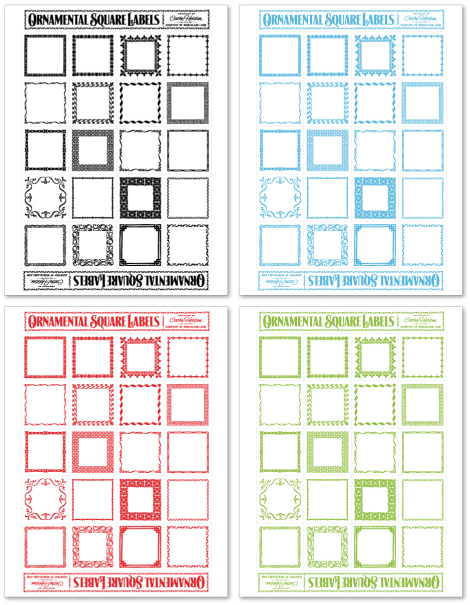
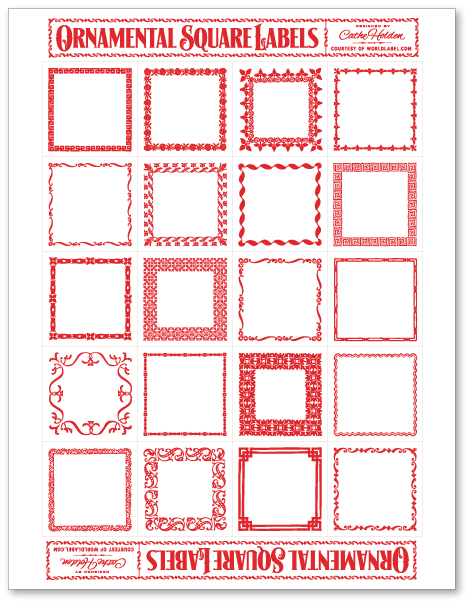

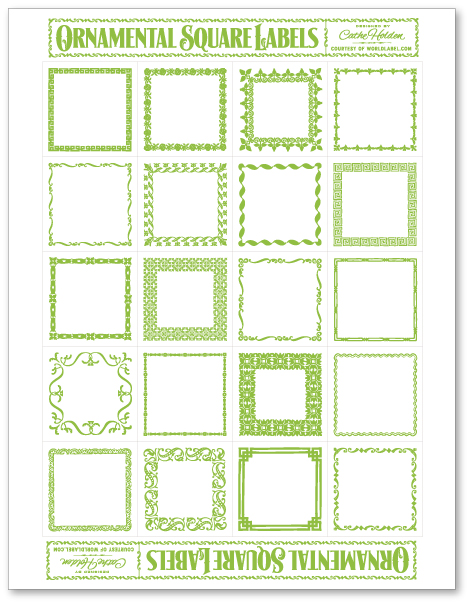

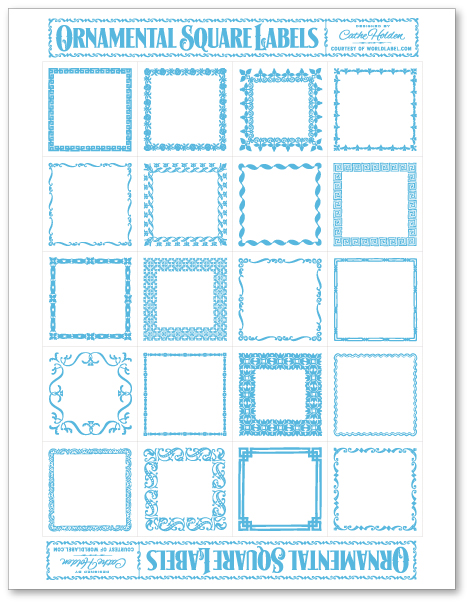
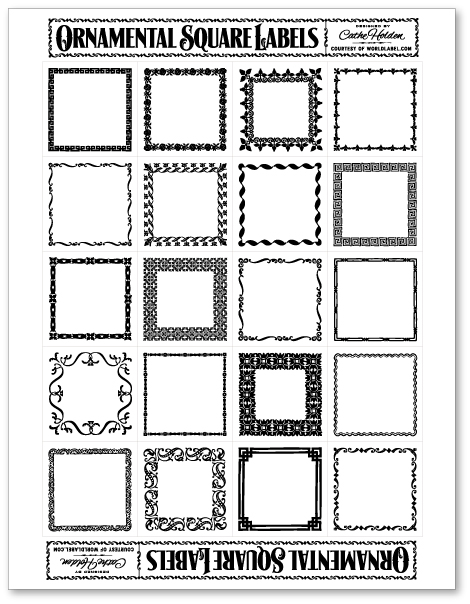
I just so much appreciate, and truly love all the free download/printables you share !!!
Thank you!!!!
I cannot wait to start printing these, they are simply awesome. Thank you so much…
Love the variety of the borders. Can’t wait to use them either!! Thanks a bunch!!
Hugs,
Linda
Love these – thanks so much !!!
Great ideas for these labels, be glad to order from you and use these for Christmas and Valentines. Especially love the green for plants
Thanks so much for sharing these fabulous labels!
How sweet you are to make these and offer them not only as freebies, but also editable. Thank you so much!
Thank you! Can’t wait to start using them!
This is so awesome! Thank you!
Su
Thanks so much!
Thank you very much for these lovely and very useful label downloads. Your efforts are much appreciated.
Thank you very much, i really love all variety of all types of free printable labels and tags .
Hello,
I used it for my advent calendar … so cute ..
thank you
hi
its just not working at all – error
HI Lydia
Please make sure you are using Adobe reader 9 or higher. Right click on link and save as. Then open. It should work great.
Best
Russ
How were the examples on the blue herb labels achieved on the diagonal? – Do I have to have Photoshop?
Thank you ! ! !
Thanks so much, Cathe! The labels are wonderful! Love your blog, you are very generous!
On the Pinterest page where I saw these labels used on spice jars, the text was set at a diagonal so the labels were diamond-shaped. How does one edit the text so it appears diagonally? Thanks!
Pingback: ExcelやWordでも使える★素敵なフレーム・デザイン枠背景素材 | append-box