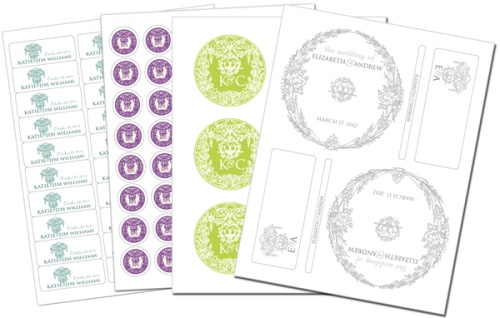
These stunning Wedding Labels in a vintage theme are designed by Cathe Holden of Justsomethingimade.com. Four awesome wedding label color sets for free in fillable PDF templates to choose from, downloadable from .zip files. Each set comes with 7 different labels: Green, Purple, Silver and Blue. Also available is a black and white set so that you can adjust the color to your wedding theme in a graphic software program.
DIY Vintage Wedding labels are fillable and you can choose your own font!
Use WordLabel label stock to print:
- Full Sheet Labels WL-175
- Round Labels WL-375
- Multi-purpose WL-475
- Multi-purpose WL-600
- Address Labels (Same size Avery® 5160) WL-875
- Small round labels WL-5275
- Small round labels WL-6000
Notes:
- Large rounds can be printed on pre-cut rounds (WL-375) or on full sheet stock and cut out with large scalloped punch from craft store.
- CD label centers can be used as small round labels.
- The font Cathe is using is TRAJAN
Specs: These Wedding labels in PDF are cross-platform and application independent. They will work on Mac OSX, Linux, Windows, Solaris and other operating systems. There can be compatibility issues among different PDF Readers. For optimum performance and full use of all functions, we recommend you download for free Adobe PDF Reader version 9.
Fonts: If you want to change the font type, size or color, (as well as bold, italics, etc.) select Control +E if you’re using a PC or Apple + E on a Mac. A toolbar will appear giving you additional text properties. Select “More” in the font properties toolbar for paragraph alignment and more.
![]()
![]()
DOWNLOAD THE COMPLETE COLLECTION IN BLACK AND WHITE Use these templates if you wish to change colors to the theme of your wedding!
![]()

DOWNLOAD THE COMPLETE COLLECTION IN PURPLE
![]()
DOWNLOAD THE COMPLETE COLLECTION IN SILVER
![]()
DOWNLOAD THE COMPLETE COLLECTION IN GREEN
![]()
DOWNLOAD THE COMPLETE COLLECTION IN BLUE
You also can download the complete collection in Black and White
See other awesome labels designed by Cathe Holden:
-
Vintage Bottle Labels for Apothecary products
![]()

Get PrintPeelApply Brand Labels from Worldlabel.com

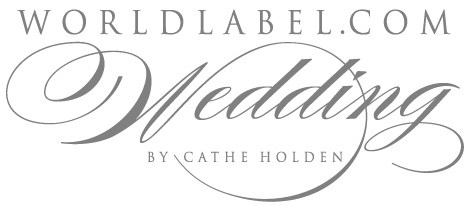

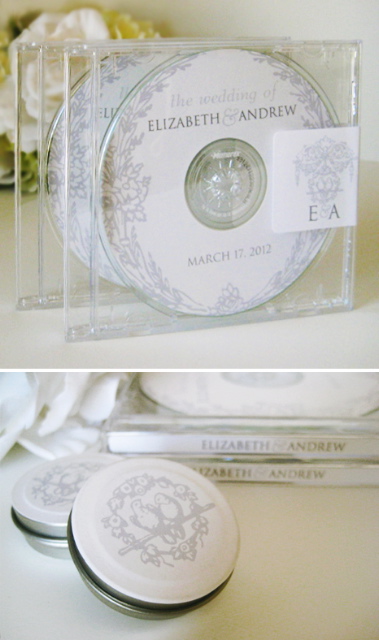
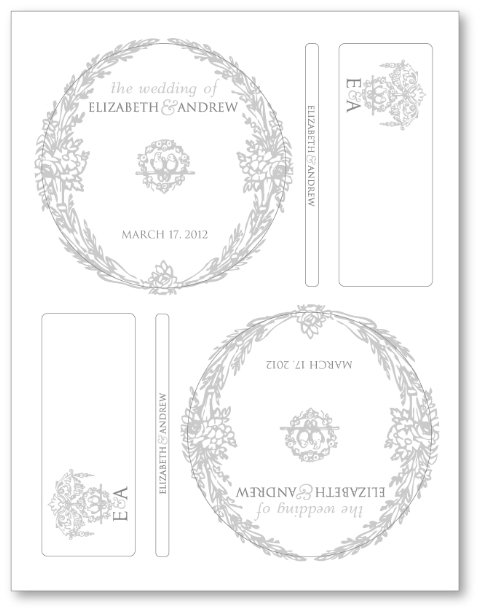

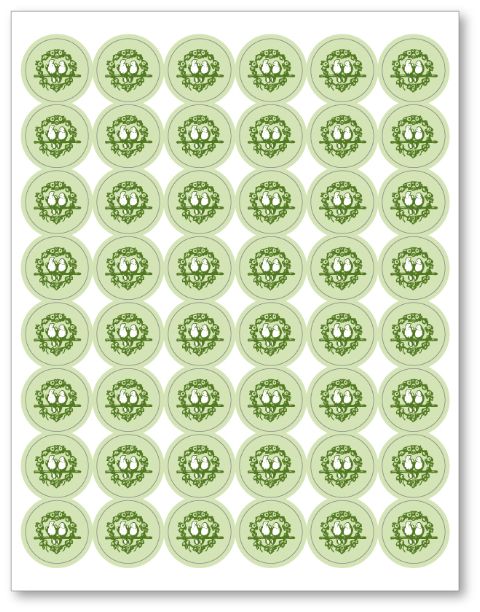

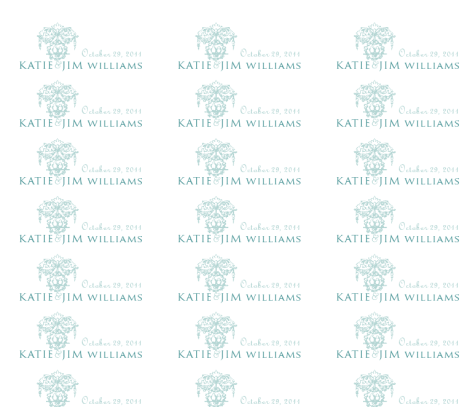
Cathe, these are just so beautiful. Thank you.
Pingback: Free Wedding Clip Art & Printables · DIY Weddings | CraftGossip.com
Wow, these are amazing! Thank you!
Pingback: Ornate Wedding Clip Art and Printables | Just Something I Made
Thank you so much-really exquisite!
So fabulous and elegant! Thank you.
Kindest regards,
Jennifer Ferrell
These are beautiful and elegant! Thanks, Cathe!
These are so beautiful, they must only be for personal use right? Not commercial? Just checking! Really stunning work!
Allison
Hi Allison
Thank you so much!
Yes, the only for your personal use. IF you interested in commercial use, please contact Cathe Holden.
This is awesome 🙂
THANK YOU THANK YOU, THANK YOU!!!
thank you so much! I’m looking forward to using these!
Thank you so much for the downloads. I am very, very new to MAC. I can’t seem to change the font or font color and size. I see where you say for MAC to hold down apple +E on mac to make a tool bar appear. I do not see an apple on my keyboard. Any other tips for making the tool bar appear on mac. thanks so much again.
Dear Annie
Let me look into this and will advise asap. thank you for your patience.
Sincerely
Russell
LOVE these designs, and would love to use them for my wedding, but you don’t appear to ship labels to the UK? Do you know if I can source compatible labels in the UK?
Thanks!
HI Hannah
Email us at contact @ Worldlabel.com and let us know what u need. We will work on a freight cost to UK and advise.
Thank you so much
Worldlabel.com
These are beautiful, its possible to send your email?
Thank you
Muchas gracias!!
Thank you so much. These are gorgeous!
thanks a lot! they are soo cute!
Thank you so much for these. Very beautiful work. I do have a question tough, can we change the colour of the labels? If yes, how?
Thanks.
@Azwa it would be best to download the Black and White sets. These templates can be opened up in a graphic design program like Photoshop, Illustrator, Gimp and others. IN those programs you can change the colors.
Hi There, these are totally amazing and I am in charge of making my brothers invitations as well as being maid of honor! I tried to save and download the files but they are opening up in Notepad and are all writing… maybe I am doing something wrong? Please help.
Hi Rena,
Which color are you downloading? the file is a zip, you then got to de-compress it. Once you open the Zip file, there is a folder and in there is the PDF templates. You will need a PDF reader. We recommend Adobe reader http://get.adobe.com/reader/
Trust that helps.
Best
Russ
I’m trying to download the purple labels but it keeps coming up with an error message when I try to decompress it. Is there any way to fix this?
Arielle, sorry you having trouble. Did you try right click on download linke and Save file. It is working on our end. Best Russ
These are beautiful and exactly what I was searching for. I am making a wedding DVD for my niece of all the wedding pictures. Love the siver as that was her color scheme. However, once downloading I did not see the one for the CD labels.
I have downloaded the balck and white labels as it says these are best for changing the colours. I can change the font colour but can i change the background colour, if so how?
Cathe,
I love the DIY Vintage Wedding labels. I especially need the CD set, but I am having no luck in downloading it on my
MAC. Actually some of the labels appeared, but not the CD labels. Also, the ones that did appear I can’t seem to personalize them. Any assistance/advice you can give me would be truly appreciated.
these labels are just what i was looking for my wedding thank you :)))… I cant find the CD labels in purple or silver please help i really like the cd idea too
thanks
Lovely! Thank you so much 🙂
I can’t get the CD labels to download in any color. I have a Mac . . . Any help would be appreciated!
Hi, Please right click on link and save Zip file to desktop or another location on you Mac. Then open the file and the CD label will be there in PDF.
Thank you so much
Russell
Pingback: 自作プロフィールムービーに役立つ「海外の素材サイト」5選 | うたムビブログ