These special ”Kitchen Pantry Organizing Labels” are designed by Catherine Auger of pumpkinandposies.com Labels are in printable PDF templates and are editable. Download for free. Use for all types of labeling in your home kitchen, as pantry labels, even gift tags and much much more… Templates come pre-formatted with text, and also fillable editable PDF templates for you to personalize. Downloads are FREE
To print use Worldlabel products:
– We suggest you use our one page labels – print out and then cut for optimal alighnment
Labels are in editable PDF Templates – Yes, you can change font types, colors and size. Templates are cross platform and will work on you Mac, Windows and Linux operating systems. For best results use Adobe Reader 9 or highter.
To change fonts: type, size or color, (as well as bold, italics, etc.) select Control +E if you’re using a PC or Command + E on a Mac. A toolbar will appear giving you additional text properties. Select “More” in the font properties toolbar for paragraph alignment and more.
DOWNLOAD AUTOFILL | DOWNLOAD INSERT DIFFERENT INFO
DOWNLOAD AUTOFILL | DOWNLOAD INSERT DIFFERENT INFO
DOWNLOAD AUTOFILL | DOWNLOAD INSERT DIFFERENT INFO






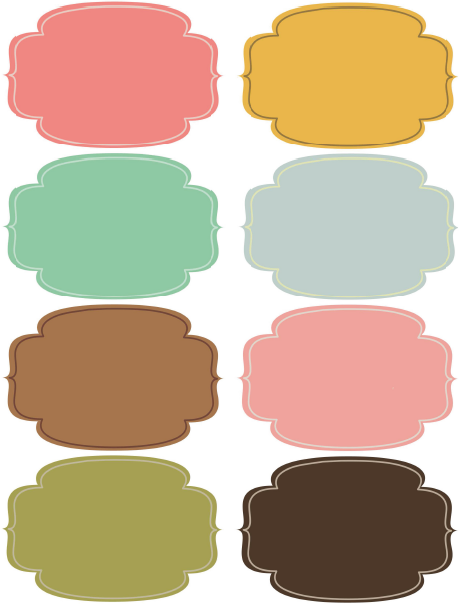
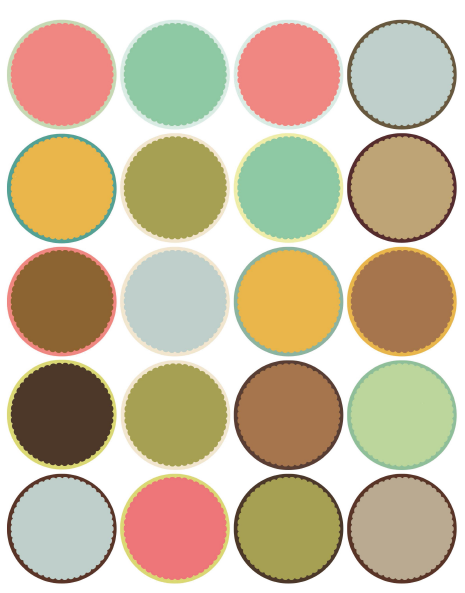
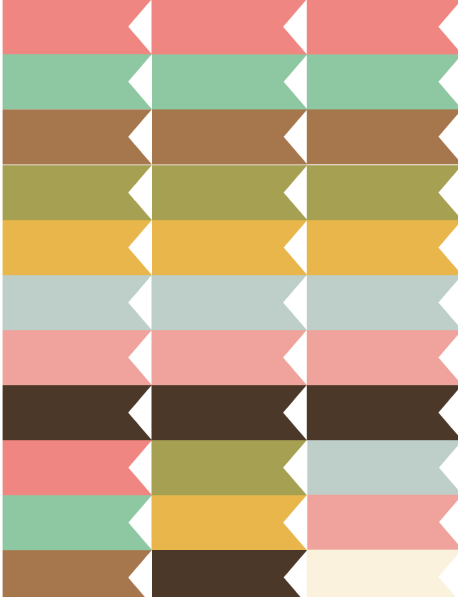
Thank you very much! Besides being lovely, they are handy, and so useful!!!
I try to download the blank templates but all I can download are the rectangle flag like blank template.
The others are so adorable and I was hoping to also download them.
Scratch the previous comment, it is now working.
Thanks
Thank you!
Thank you very much! this was exactly that I want it 😀 I´m sooo happy hehe
Pingback: FREE Printable Kitchen Pantry Organization Labels | Chicks Dig Deals
Pingback: Free Printable Kitchen Pantry Organizing Labels -HotCouponWorld.com
These are so fresh and colorful! I love them!
I’ve featured your labels here: http://dollarstoremom.com/2013/01/free-printable-pantry-organization-labels/
Thank you!
Fantastic! I’d love to find a waterproof printable label…
Hi Breanna
Thank you so much -:)
Russ
i am trying to download the fill in your own info labels…and i get them! but i cant seem to figure out how to change the font etc – i am on a mac and keep pushing command and E at the same time to no avail! help!
Hi Cortney, pls make sure you are using Adobe Reader. Pls highlight the text and then press command + e at the same time. A font properties window will open up.
Best
Russ
ive downloaded adobe reader
then i click on the download autofill and its opening as it did before
then i type in my text, highlight it and
then i press command + e and nothing except my edit lights up on top of screen but otherwise nothing
i dont know what im doing wrong ahhh help
Hi Cortney
Pls let me know which template you are referring to.
Thank you
Russ
Pingback: 12 Printables for Your Kitchen {Pretty & Free}
I would to use these and feature them on my blog but I cannot get any of the insert different info” versions to work. Is this an ongoing issue?
Hi Vanessa
Please make sure you are using Adobe reader 9 or higher and there should be no problems with the insert different info templates.
Please let me know if you have any problems.
Best
Russ
I hope you don’t mind that I shared I link to these on a recent blogpost. Really love them and think they are a brilliant idea. Thanks so much xx
lemon-freckles.blogspot.co.uk
Thank you Lou-Bow, have a great weekend…
Russ
Pingback: Pantry Organization + Pantry Inspiration
When I click on download autofill for the quatrofoil labels it takes me to the download insert different info flag labels. I have downloaded Adobe Reader 9.0 and it didn’t make a difference. Can you please help me so I can download autofill quatrofoil labels.
Dear Kim, thank you so much for bringing that to our attention. Please try the download link again -:)
Best
Russ
Hi!
Thank you so much for sharing!! I’m using the download with the diff info but it’s a different font. What kind of font did you use for the “download” with info already? Thanks again!!
I love the labels! But I’m just wondering what kind of font was used on the ‘download’ template. I want to insert different info but use the same fonts as the download (the 1st download template). Thanks in Advance!
My whole pantry now looks AMAZING thanks to these!! Thank you!
These are fantastic but the ones where you enter new information does not have the same font as the ones that already have info entered.
Kelsey 🙂
yes, the ones with fonts are hand illustrated by Emily McDowell. The blank ones which you can insert different information is a standard chalkboard font one can install in Adobe reader.
Enjoy..
what font did you use in the pictures? thank you
Pingback: Organizing Made Easy - Somewhat Simple
Is there a way to center the word on the blank labels? I downloaded the set of large labels, but when I type in my word, it only aligns at the top of the label or at the bottom. Can you help me with this?
Tips: For best results use Adobe Reader 9 or higher. To change fonts: type, size or color, (as well as bold, italics, etc.) select Control +E if you’re using a PC or Command + E on a Mac. A toolbar will appear giving you additional text properties like centering. Select “More” in the font properties toolbar for paragraph alignment and more.
gracias por compartir estan preciosas….¡¡¡
Pingback: Wednesday Link Love | Dana Renee {Style}
Hello 🙂 I would like to use these beeeaaautiful images in my website, elfestindelossentidos.blogspot.com, can I???? I would be so grateful!! Thank you!
best labels I’ve seen!!! THANK YOU 🙂
These are great ~ and so pretty. BUT, I have a question. I can almost bet that they won’t hold up through a dish washing sooooo what do y’all do? Do you change the label every time you wash the container? Thanks in advance for an answer. 🙂
Hi Thankyou for your lovely labels. I have read that the font is hand made by Emily Mc Dowel, could you please tell me if I can down load this font and its actual name?
The fonts I have on my computer don’t look as good, I love to use the font on the picture xxx
Thankyou
HI Belinda, I beleive that is a hand drawn Font.
If you use the blank labels and press control + e, a font properties window opens giving you a lot of font choices.
Best
Russ
Pingback: Organize Your Kitchen with 12 Free Printables {DIY Organization} - EverythingEtsy.com
Thank you for sharing these awesome labels! They’re beautiful & I can’t wait to get started using them. Many thanks!
Pingback: 100 Fantastic Free Printables (Everything from Calendars to Art Prints to Paper Dolls) | Red and Honey
sono bellissime! grazie mille!
are beautiful! thank you very much! 🙂
To Belinda (and everyone else who’s wondering about the fonts):
I, too, fell in love with the fonts on these labels so I went searching and found them! The best part is that you can download them for FREE!!! Here they are:
Font #1: Sofia – http://www.fontsquirrel.com/fonts/sofia
Font #2: Ostrich Sans – http://www.fontsquirrel.com/fonts/ostrich-sans
Font #3: Doris Day – http://www.dafont.com/doris-day.font (This is the closest one I could find to the one on the label – everything looks the same except the lower case ‘r’).
Font #4: Honey Script – http://www.dafont.com/honey-script.font (Just thought I’d throw in one more cute font!)
Hope this helped!! 🙂
wlmanager – thank you so much for posting these useful templates for us!
Pingback: 60+ Innovative Kitchen Organization and Storage DIY Projects!
Hi. Can i use this label on my jar if i were to sell my own homemade jam? Or is it just for personal use?
These are so pretty and so useful. Love them..thank you so much.
Pingback: DIY Label Projects and Free Printables | The Budget Decorator
Pingback: Let’s Declutter! | I. A.M. Woman3
Pingback: Organizing Gift Bags & Wrapping | The Organized Life