These kitchen organizing labels for your pantry and spice jar containers and canisters are designed by Emily McDowell, a illustrator, designer and truth-teller. Emily also has an Etsy Shop you should check out to see more of her great illustrations.
There are two types of labels offered. One has words on them with an awesome font designed by Emily on them and ready for you to print -:) Then we have blank labels with a default chalkboard font installed ready for you to choose which ever words yout want on the labels. This font can be changed: type, size or color, (as well as bold, italics, etc.) select Control +E if you’re using a PC or Command + E on a Mac. A toolbar will appear giving you additional text properties. Select “More” in the font properties toolbar for paragraph alignment and more.
To Print: we suggest using our full sheet labels and cutting the labels design out for perfect alignment. You can use a round hole punch for the round labels and/or for the larger round labels use WL-5375 and for the smaller round labels use WL-2088.
Please note: These labels were individually hand-painted by Emily McDowell as a special commissioned project for WorldLabel, and this lettering style is not available as a font.
Check out our Pinterest board for more great Kitchen and Pantry labels






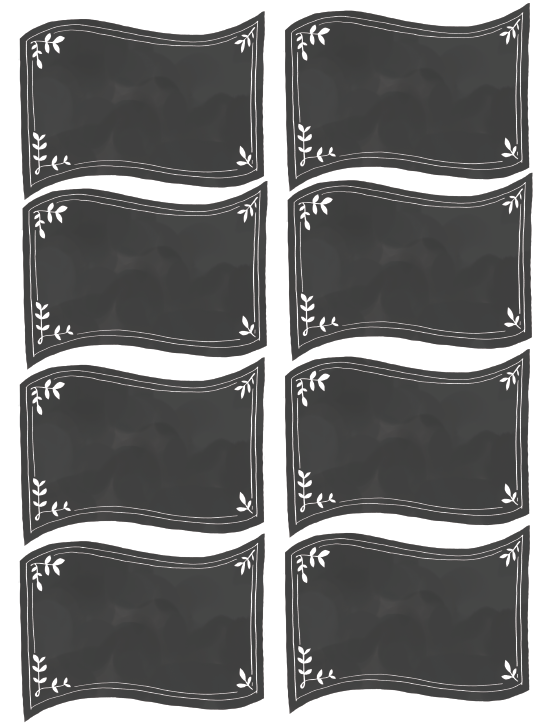
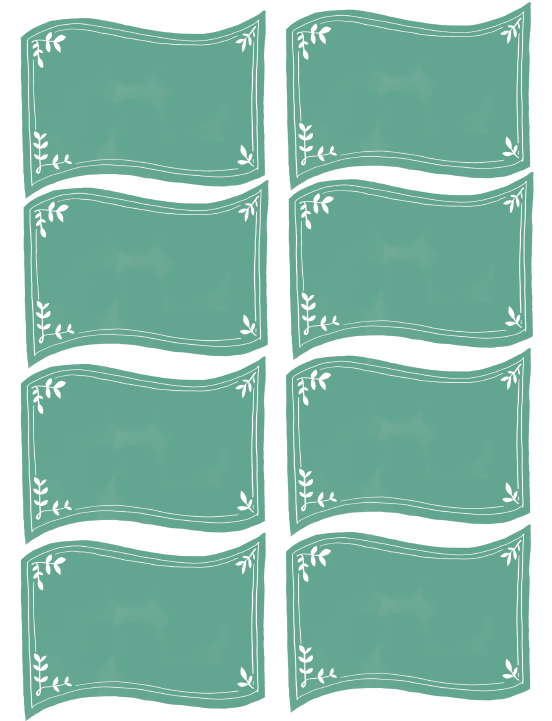


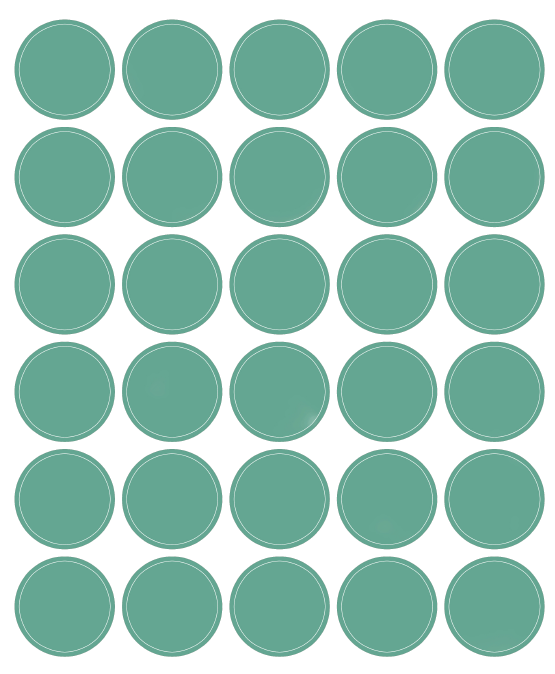
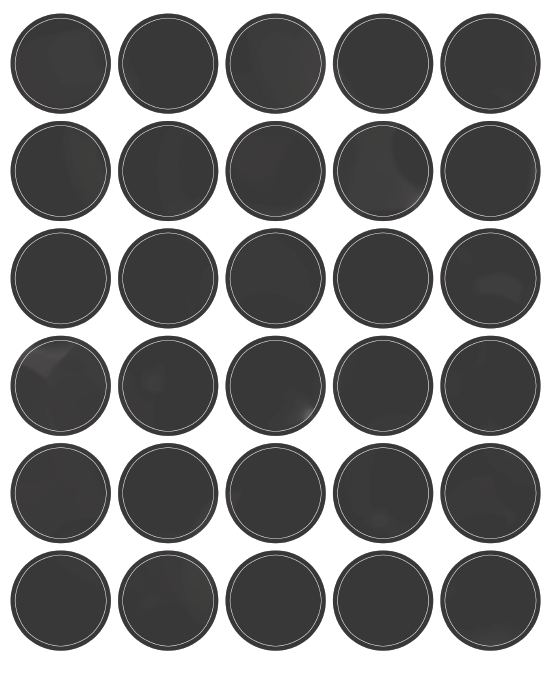


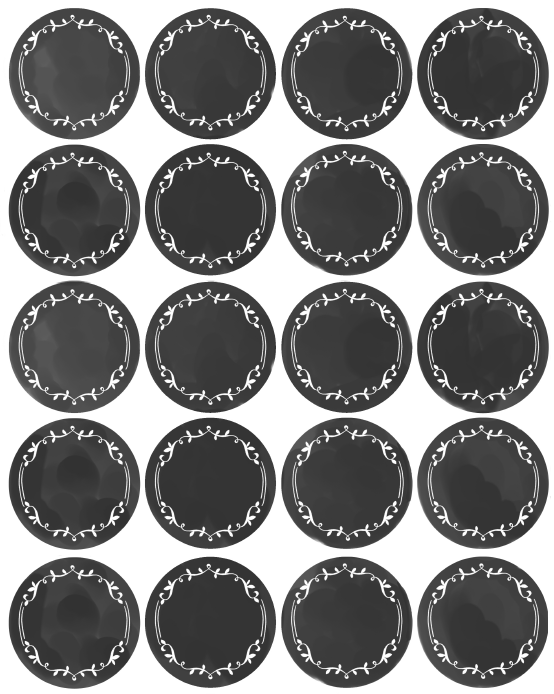
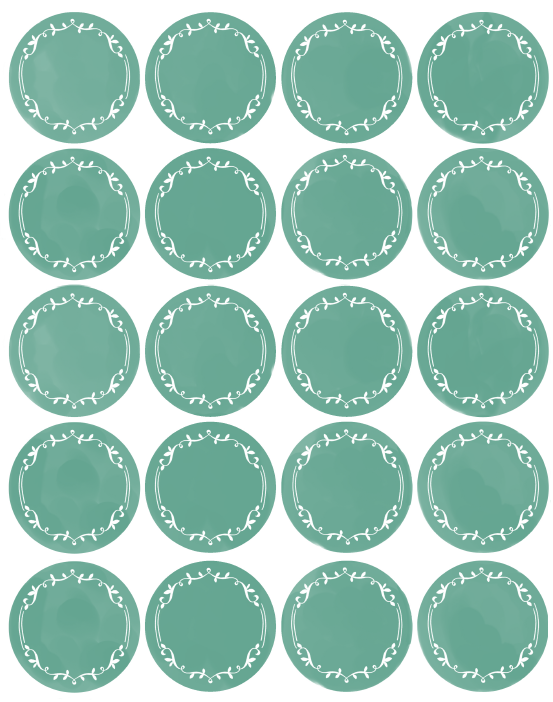



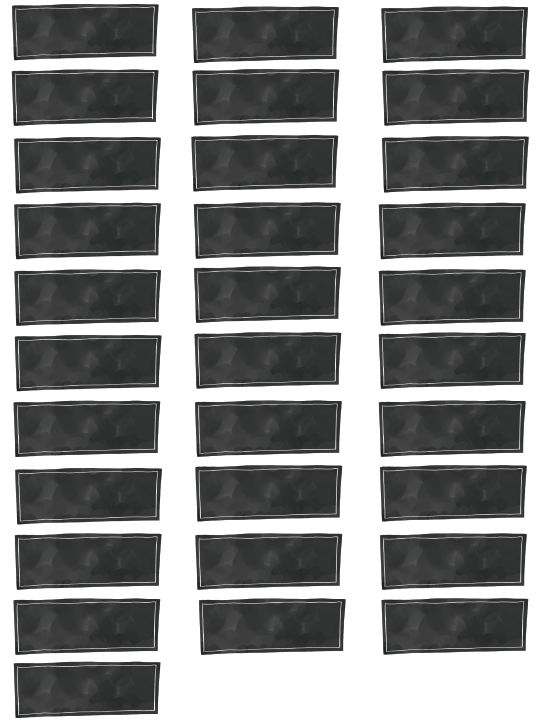
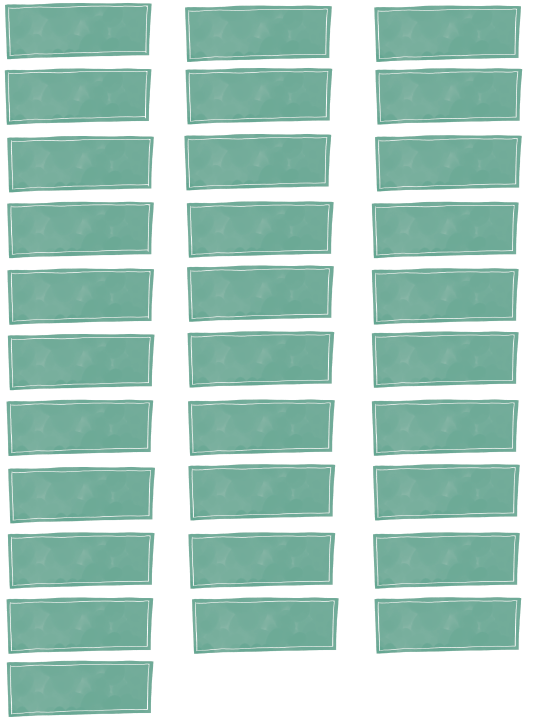

HI Shannan
The pre-designed labels is with a hand drawn font by Emily McDowell. The font in the blank ones is a standard Chalkboard font in the graphic program we used to make the template.
Best
Russ
Pingback: Free Kitchen / Pantry Face lift | AllThingsNest
Pingback: Ogni appartamento ha bisogno di un abbellimento (dispensa time) | cabinarmadio
Love these! Thanks so much for sharing.
I love these labels so much! But quick question-what if Command+E isn’t working? I know that the font on the other labels was custom, but I’m just trying to change it to another one. Any tips? I’m using Chrome but it also didn’t work on Safari so I don’t know if it’s just my computer. Thanks!
LOVE these labels. But I can’t seem to get any editing options in Adobe. I have some I want to replace. I highlight some text, but it just says “No current selection” and I have no more options. Do I have to convert it to Word, or am I supposed to be able to edit right in Adobe?
Hi!
Do you know what’s the name of the fond? I really love the labels but I want to traslate them into spanish. Thanks
These are wonderful! I can’t wait to get printing. I’m currently trying to edit the blank ones on my Mac, but no toolbar is coming up with the command+E…I’ve tried all the tabs in desperation but to no avail!
Pingback: Organizational Tips: Rice Storage in the Kitchen Pantry - homeorganizationideas.com
Pingback: Kitchen, Spice Bar and Pantry label printables
Pingback: 20 Things Sunday | readeatcreate
Here is a great big THANK YOU!!! Love that they are customizable. You’re awesome for sharing!
Pingback: 89 Free Printable Kitchen Pantry labels | CutePinky SocialBookmarking
Pingback: Kitchen Organization Made Easy, Adore Your Place - Interior Design Blog
Pingback: Some of the Best Free Kitchen Label Printables
Pingback: Happy Freebie Friday!!
Thank you for these lovely sticker templates! Heart Handmade blog sent me the link. We can use these blank labels for all our various boxes of threads, fabric etc. Brilliant!
Pingback: Momento decoração: Organize-se já! | Antix
Is it possible for Emily to sell the font used in the pre-printed labels? I love that font however I have way more spices than those listed and I would like the fonts to match.
Pingback: 60+ Innovative Kitchen Organization and Storage DIY Projects - DIY & Crafts
My question is once you have downloaded them and have done editing and are ready to print, what do you print them off on so that you can apply them to your glass jars. Do you do this on a label sticky paper and just cut them out by hand? I am so new to this any help would be greatly appreciated! And I love the custom font as well! Very beautiful!
Hi! I love your labels. But I would also like to know where you got your jars!! 🙂
These are awesome! Thank you so much for sharing them with us!
Pingback: Monday’s Moodboard – Blue |
Pingback: ¡Celebremos! | Como luego existo
Thank you so much for sharing! I can’t wait to use them.
WAUW thank you so much for these great labels, they´re just awesome. I absolutely LOVE them and also the colors are soooooo awesome too.
Pingback: Budgetista Weekend Checklist.
these are really cool, thanks!
Pingback: Pantry Label Printables — Printable Decor
I’ve just found these, and I’m so pleased! They are really super, and I will definitely print and use some of them. Thank you so much!
Pingback: Organizing the Spice Cupboard | HisHouseHerHome
Pingback: Free Label Printables for Organization | One Parade
Thank you. I really like these. Can not wait to use them in my kitchen.
Has anyone printed them and actually got them to be the same color as in her photos? When I printed mine, they were actually a green, not the light blue or teal-ish color I thought they were going to be. I ended up only printing one page like that and just printing the same labels in black over top and it looks really neat but I ended up getting the rest of the labels in just the black and white. I loved the light blue color that looks like in the pictures but they’re free labels and I love the design so I won’t complain too much- just wondered if I did something wrong?
Pingback: 35 Idées pour decorer son appartement loué | Clones N Clowns by Aimee WoodClones N Clowns by Aimee Wood
Hi Katie
Please check your printer settings. The templates are working fine.
Thank you
Russ
Pingback: 35 ways to decorate your rental home | Clones N Clowns by Aimee WoodClones N Clowns by Aimee Wood
Pingback: Links Worth Reading | Impromptu Kitchen
Pingback: Pantry and Kitchen organizing labels including Spice Jar -- Free Printables!! These are so amazing and editable! On the blank labels, you can type right onto the shape!! :) @ My-House-My-HomeMy-House-My-Home
Pingback: The Bee’s Knees Weekly #2 | Style Bee
Pingback: 10 idee per tenere in ordine la cucina
Pingback: Etiquetas en Inglés para la cocina | English Backpack
I’m using a mac, and cmd E doesnt give me an option to edit the font, or the additional toolbar bar it talks about? anyone else been able to edit?
Please make sure you using Adobe reader, If you are, reinstall it. RIght click on link and save to desktop. Hight light some text and press cmd E and it will work well.
Best
Russ
Pingback: DIY KITCHEN JARS | Enjoy every little thing
Pingback: Free Printable Closet Labels ~ Day #9
Pingback: Organizing Your Rental Kitchen Can Be Creative and Fun! | Creative Ways to Organize Your Rental Kitchen
Pingback: Sew Thankful Series ~Sewing for Charity Gifts~ {Day 18}
Pingback: Organized spice jars - Seeding Simplicity