
Check out our free, fillable and printable PDF document template planner, organizer, diary and more! It has the features you need to keep your life on track on planner pages that are a fully printable 8.5″ x 11″.
Features at a glance:
- Customize with your own logo or image
- Input your data and save or print
- Print the complete planner or specific pages
- Schedule has easy date pull down for easy calendar reference
- PDF format allows for easy sharing and opening
MAKING YOUR LIFE EASIER
 Contents: Weekly Plan, Weekly Schedule, Time Organizer, Task Organizer, Daily To-Do, Daily Schedule, Expenses, Daily Diary, Project Plan, Weekly Menu and a Note Pad.
Contents: Weekly Plan, Weekly Schedule, Time Organizer, Task Organizer, Daily To-Do, Daily Schedule, Expenses, Daily Diary, Project Plan, Weekly Menu and a Note Pad.
Click on listings in Contents menu within the planner to jump to desired page.
Instructions For Inputting Your Data:
Date – Place your cursor in the date field, you will be prompted to open up a calendar. It will open with the day’s date. Now choose the dates you want to plan.
Insert your own image – Place cursor on Worldlabel.com logo and click; a Select Image File window will pop up; choose the desired file from your computer. Images must be about 4 inches w x .75 inches. Once you choose a file, it will automatically populate the template.
More Tools: – Fonts: If you want to change the font type, size or color, (as well as bold, italics, etc.) select Control +E if you’re using a PC or Apple + E on a Mac. A toolbar will appear giving you additional text properties. Select “More” in the font properties toolbar for paragraph alignment and more.
- Select Control + 5 to reduce/increase line weights.
- Select Tools > Typewriter > Show Toolbar > fill in the blank areas in the PDFplannerPRO with your desired information.
 Specs:
Specs:
PDFplannerPRO is cross platform and application independent. It will work on Mac OSX, Linux, Windows, Solaris and other operating systems. There can be compatibility issues between different PDF Readers. For optimum performance and full use of all functions, we recommend you download for free Adobe PDF Reader version 9.
PDF is and ISO International Standard: ISO 32000-1. PDF Reader Required.
~~~
DOWNLOAD YOUR FREE PDFplannerPro
~~~
A FEW SCREEN SHOTS OF THE CONTENTS
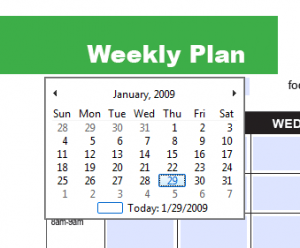

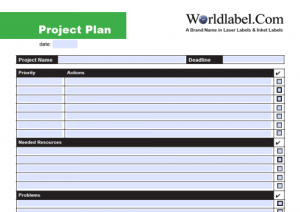

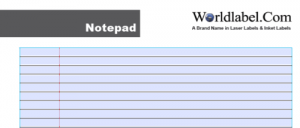
And lots, lots more……
~~~
DOWNLOAD YOUR FREE PDFplannerPro
~~~
TIPS ON USING THE TEMPLATE
A) Make sure the Highlight Field is on so you can see all the text fields.
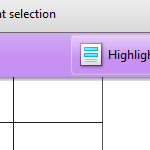
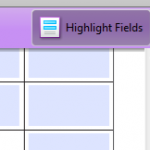
B) Insert your own image, make sure image is about 4″ x .75″. Using a smaller image on a white canvas background with these dimensions can be useful:

C) On your Keyboard, press Control + e, a font properties window will pop-up. Here you can change font types and colors. Click on “more” for paragraph alignment, indenting…
![]()
D) Place cursor in the date field. You will be prompted to open up a calender. It will open with the days date and give you an option of choosing the time frame you want organized:
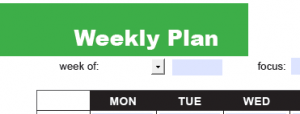
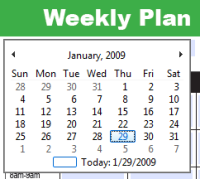
E) Reduce line weight by selecting Control + 5
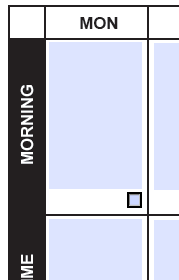
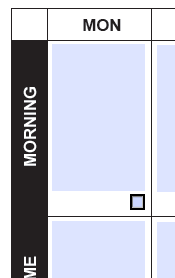
F) Select Tools > Typewriter > Show Typewriter Toolbar. Choose font type, color and size from toolbar. Place cursor on desired blank area your want to type information. You can save the template and return later to delete or change the text by clicking on at the beginning of the text you wrote > a text box will appear.
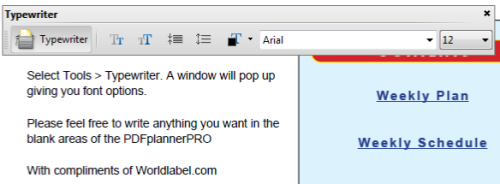
G) If you have Adobe Acrobat Reader 9.0, you can use the following for added functions. Go to Tools > Comments and Markup:

~~~
DOWNLOAD YOUR FREE PDFplannerPro
~~~

Pingback: Tennessee DEN » DEN Diigo Group Daily Bookmarks 02/03/2009
Pingback: Your Free Filable PDF Planner, Organizer and Diary | SweetHacks Tech Blog
Pingback: AKA Riptide Furse » Blog Archive » Links From The DEN Diigo Group (weekly)
Pingback: Worldlabel.com Blog » PDFcalendarPRO: Free Fillable Calendar, 2009 Printable PDF template
Pingback: PDF Planner Pro ~ Windows Fanatics
Pingback: Free PDFplannerPRO Organizer released by Worldlabel.com | 4xPDF Blog
Pingback: A Useful PDF for Planning
Pingback: Make Your Own Free Personal Organizer With PDFPlannerPro | One Tip A Day
Pingback: Naudmuo #4: planai ant popieriaus : nežinau.lt
Pingback: Imprime tus Propios Calendarios | POWERPYMES
Pingback: Make Your Own Free Personal Organizer With PDFPlannerPro | EC-Comp.com
Pingback: Worldlabel.com Blog » Free 2010 fillable calender PDF Pro Printable template
Pingback: Using Openoffice.org Calc to Manage Schedules | WorldLabel
Pingback: Sponsor Spotlight
hello i thought that who ever created this is a genius!
Pingback: Free 2011 Fillable Calendar Pro | Worldlabel Blog
Pingback: September Sponsor Spotlight
Pingback: PDF Planner Pro | lacycu01