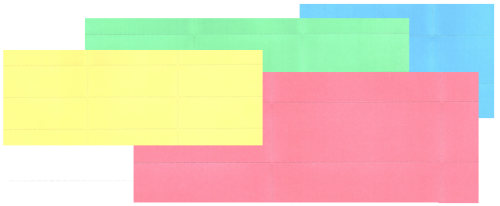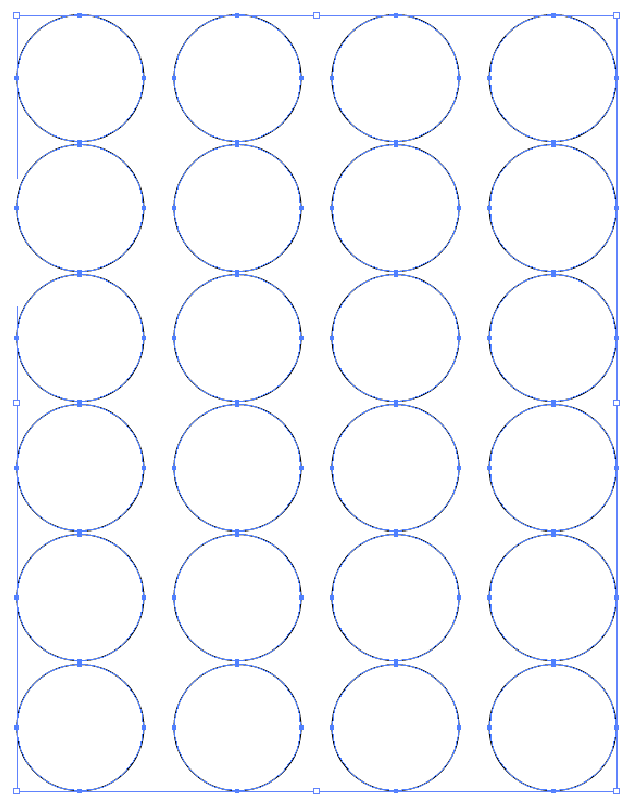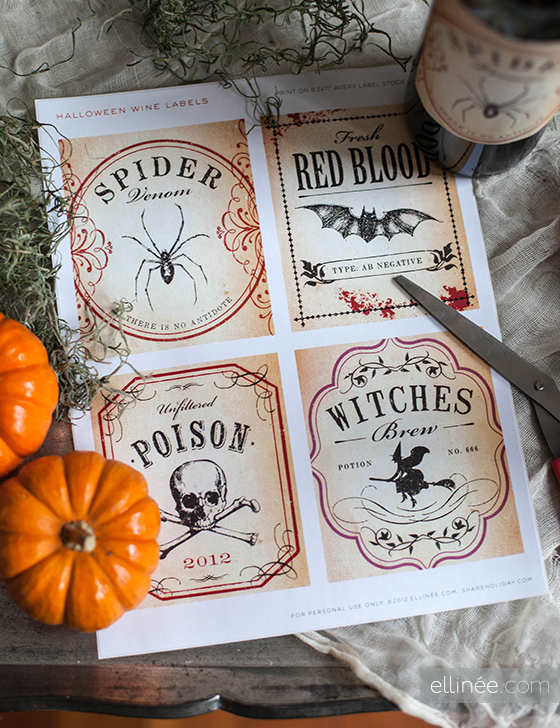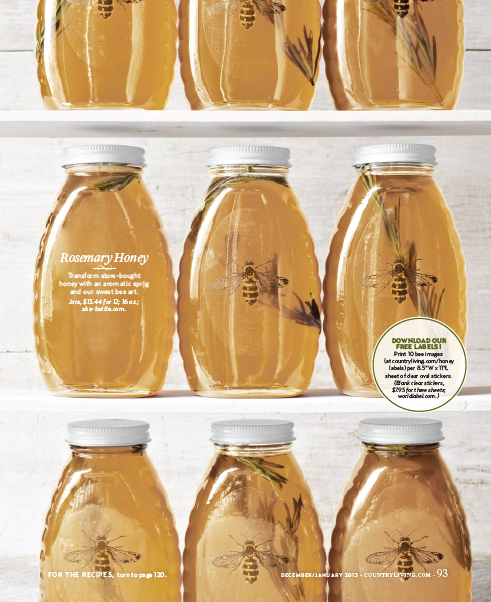We often get calls from a customers asking “Do you have a label in stock in this size….., we need it immediately and it has to work with prior artwork we have?” The request is usually something obscure like 3.215 wide by 1.66 high size and hard to source. Although we can make custom blank labels in 1 to 3 days, and ship it overnight. It is very costly! When considering a new project, please try take in account if the size label required can be found easily.
Author Archives: wlmanager
Creating Round Labels with Adobe Illustrator
Begin by launching Adobe Illustrator. Any version of Illustrator will do. From the File menu choose Open. Open round labels WL-325 PDF template from World Label, a manufacturer of Printer labels for laser and inkjet printers.
SELECT THE CIRCLES.
Once the file opens click on the grid to select all the circles.
Free Homemade Vanilla Printable Labels at Livelaughrowe.com
Head over to livelaughrowe.com and download these really well designed labels with a faded Damask theme for your homemade Vanilla. The labels are in a PDF template and canbe printed on your laser and inkjet printers. And if you looking for an a recipe for homemade Vanilla Extract visit TidyMom.com And dont forget to go and download these free labels To print, you can use our Full Page Labels -:)
Free Halloween Stickers / Labels
These really cute ”Halloween Stickers” are designed by Catherine Auger of pumpkinandposies.com Labels are in printable PDF templates. Download for free.
To print use Worldlabel.com products:
For perfect alighnment, we suggest you use our Full Sheet Labels and cut our the designs -:)
Kitchen Pantry Organizing Labels
These special ”Kitchen Pantry Organizing Labels” are designed by Catherine Auger of pumpkinandposies.com Labels are in printable PDF templates and are editable. Download for free. Use for all types of labeling in your home kitchen, as pantry labels, even gift tags and much much more… Templates come pre-formatted with text, and also fillable editable PDF templates for you to personalize. Downloads are FREE
To print use Worldlabel products:
– We suggest you use our one page labels – print out and then cut for optimal alighnment
Halloween Bottle Labels by Ellinee
Elinee.com has designed some really awesome creepy bottle labels. The labels are FREE to download and is in a PDF template. If you are throwing a spooky bash and transforming your house into a haunted mansion. There designed labels for the wine bottles and will be a blast at your party.
Visit Ellinee blog now and download your free Halloween Bottle Labels To print use Worldlabel.com Full Sheet Labels and cut -:)
If you looking for more great Halloween labels and printables, please visit our Pinterest Board
Worldlabel.com Reset, New Branding New Website
Worldlabel.com (Peekskill, NY), October 9, 2012—WorldLabel, the preeminent label manufacturer and distributor, is pleased to announce the launch of their new website and branding identity. Created by Fabricatorz, a global software and hardware production company, the new worldlabel.com incorporates the latest in website technology, including HTML5 and make-static software. The updates make for faster navigation, easier browsing and a fresh clean look—essentials when considering the breadth and depth of WorldLabel’s products.
The Harvest Collection by Chena Design
The really well designed collection of labels with a Harvest theme is designed by Lindsay Chenault Bolton of Chenadesign.com, she also blogs at thetailoredblog.blogspot.com Labels are in fillable editable PDF templates which you can print out on your laser and inkjet printers. Labels are free for your personal use only.
- WL-5375 2 inch circle labels (that can be filled in by the user)
- WL-325 1.67 inch circle Stickers
- WL-675 – square labels (filled in by user)
- WL-550 – rectangle labels (filled in by user)
- and ribbons to be printed on blank 8.5 x 11 sheets and cut to desired size
Labels for Country Living
This label is using our Clear Glossy Material in an Oval Label size. Bellow you can buy 3 sheets to print! Download this label template here and get more information on this project
This label is using our Brown Kraft material in a Full Sheet Size. The labels are cut down to size. Bellow you can buy 3 full sheets! Download this template from Country Living here and get more information on this project
This label is using our standard white matte material in a full sheet size and cut down to size. Bellow you can buy 3 sheets! Download this template from Country Living Here and get more information on this project.
For more information on label materials
PLEASE NOTE: although we are offering 3 sheets packs, we will be including a few extra sheets for free -:)
Outlining in LibreOffice Writer

Whether you’re in business or school, outlines can be an essential part of your writing. You may plan a longer piece of writing in one, or use one as an executive summary. Either way, you should find the Outline Numbering dialog in Writer’s Tool menu useful. However, it requires some setup before it is ready to use.
Several versions ago, I would have suggested the second option of creating the list styles that you need, then attaching them to paragraph styles, using the Number tab. Now, you can still take this option, but, if you do, you must start by creating your own styles for each outlining level first.
The reason for this extra work is that, in recent versions of LibreOffice the ability to attach list styles to Headings 1-10 paragraph styles has been disabled. Presumably, this change was made to avoid confusion with the Outline Numbering dialog. However, the change means that this second option now requires additional work to obtain the same results that you can get much more easily with Outline Numbering. This second option is much better kept for lists within the text of a document, which is what it is designed for.