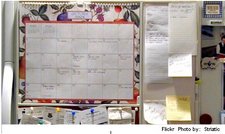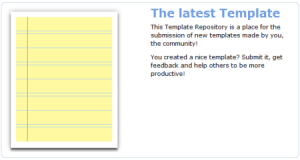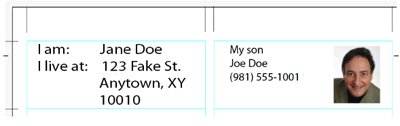You can quickly and very easily generate your own business cards online for free at freepdfcards.com:
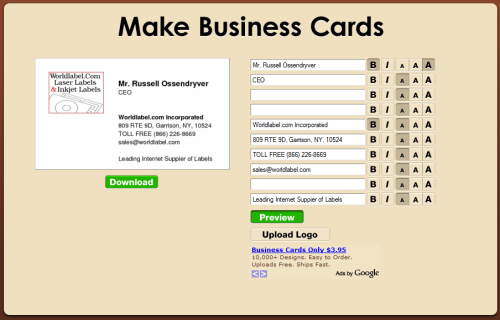
Use Worldlabel’s standard business card stock to print
Another quick and easy way to create business cards is using AutofillPDF-labels. Here all you have to do is select an image which will automatically populate the template, and then type in your information > press tab to finish populating the format.
Fonts: If you want to change the font type, size or color, (as well as bold, italics, etc.) in the AutofillPDF-labels, select Control +E if you’re using a PC or Apple + E on a Mac. A toolbar will appear that will provide you with additional text properties. Select “More” in the font properties toolbar for paragraph alignment and more changes as desired.