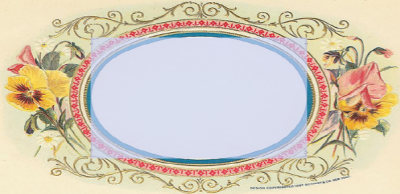Despite the fact that open source has specialty label-and-business-card programs like gLabels and capable desktop publishing apps like Scribus, most general office users are going to continue to create their documents in the word processor of the office suite they feel the most comfortable in, like OpenOffice.org Writer. It is certainly a good choice, too; it provides design wizards that simplify creating print-ready documents for standard label templates, and OpenOffice’s mail merge backend is quite powerful.
by Nathan Willis