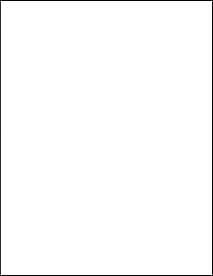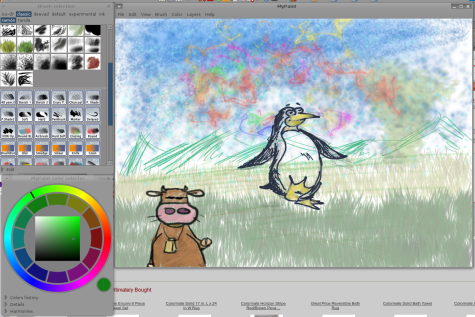Full sheet labels (blank one shown above) are one of the best selling size labels. The whole sheet is one label. For USA customers it is letter size 8.5″ x 11″ (similar to ISO size a4). Surprise! It has so many uses, the possibilities are endless. The full sheet label consists of three parts: the face stock which can be made out of several different materials; the adhesive which is coated to the facestock, and; the liner, which is peeled off from the facestock, then you can apply the label sheet to almost any surface. Continue reading
Author Archives: wlmanager
Our Labels used in a beautiful way
Souvenirs of the Godmothers
One of the most important and exciting for my wedding was the choice of godparents. A bit difficult because, thank God, I have many options for people to bless our union. I chose some very special friends who are very present in my life and my boyfriend chose some relatives. We wanted to please our godfathers with little gifts for women and I chose to make some souvenirs. A solution cheap and also serves as a reminder of a great wedding feast. It was quite romantic! Continue reading
Using SVG Templates – Design

In this tutorial we will look at application support for creating high-quality designs using Scalable Vector Graphics (SVG) templates. SVG offers some unique opportunities over several of the other popular file formats in which templates are found. Most notably, SVG is vector-based, so it scales smoothly to every conceivable resolution — but unlike other vector formats (such as PDF), it is designed to be edited in any image editor, making it a good fit for your office workflow.
Migrating from Windows to GNU/Linux

Can you save money by moving your business to GNU/Linux? The short answer is that you can. However, the long answer is that how much you save — or if you save at all — depends upon your resources and choices. If you are lucky, you might find a study comparable to your situation to help you plan, but most of these studies are biased one way or the other, so you should still need to do your own assessment as you plan the move.
Whether a switch is worth your effort is usually calculated in terms of Total Cost of Ownership (TCO). As the term emphasizes, TCO includes not only the cost of buying and installing the software, but also the cost of hardware to run it, administering it, training employees to use it, and maintaining and supporting it. Sometimes, TCO is divided into first year costs and yearly costs, to reflect the extra expenses of setup and configuration, and the presumably lower costs of running an ongoing system. But, however TCO is calculated, what matters is that making the switch is not just as simple as assuming that, because GNU/Linux has no licensing fees, you will automatically save money.
Free Baby Shower Labels in Printable PDF
Its a really special occasion! There is just nothing like a baby shower! In the article below, we’ve included some great free round baby shower labels for your flavor tins, boxes, candles or any other gift you want to give out at this event. We got designs for ” Its a girl”, “Its a boy” and “Its a Baby.”

Your mail merging options with Thunderbird
If you use the open source Mozilla Thunderbird email client, you’re probably familiar with its powerful address book features: import and export, online status information for your friends, even synchronization. But one thing that’s not so obvious is how to do a mail merge to your address book contacts. Fortunately, where there’s a will — and some source code — there is a way.
By Nathan Willis
Unleash your inner Old Master with MyPaint (Open Source)
MyPaint is a lightweight, easy-to-use open source painting application that you might not have heard of before. Unlike some of the more mature open source raster-graphics applications (such as Krita or Gimp), MyPaint doesn’t try to do everything: it’s not a photo editor, it doesn’t bother with paths, geometric shapes, text manipulation, or fancy masking options. Instead, it focuses on one and only one use: painting.
By Nathan Willis
“MyPaint’s default interface, which make the canvas prominent and takes up as little space as possible for the tools. You can click on a new brush or a color from the palette with the pen stylus.”
MyPaint is built around use with pressure-sensitive graphics tablets, and puts natural-media-simulation first. There is only one “tool” per se, the paintbrush with which you draw directly onto the image. However, you can choose from dozens of different profiles with which to use that brush, simulating everything from charcoal to pencil, to ink to watercolor. Each has a different behavior, including the way it responds to pressure, speed, changes in direction, and interacting with pixels already on the canvas.
File Folder labels for Openoffice.org Writer
Designed file folder labels for Openoffice.org Writer in OpenDocument Format Templates

There are a few types available: Designed Alphabetical, Numerical, Colored Bar and Framed File folder labels for free in Openoffice.org Writer templates. TIP: first print on plain paper and trace of label sheet to make sure everything is aligned. Folder labels are size: 3.4375″ x 0.667″, 30 labels on 8.5 x 11″ US letter size sheets. (Works with Avery® 5066, 5366 and 8366. Worldlabel # WL-200)
Perhaps you want a blank file folder template (.ott) and here your can follow how to make labels with Openoffice.org
Secrets of the AutoText Tool (Openoffice.org)

The AutoText tool is much more useful than you might think. In fact, it hides a few clever features that can make your word processing more efficient. But let’s start from the very beginning. As you might know, the AutoText tool allows you to insert frequently used text snippets using abbreviations.
BY DMITRI POPOV
Turbocharge OpenOffice.org Writer with AuthorSupportTool

Although OpenOffice.org is a competent productivity suite, you can add some nifty features to it using extensions. There are hundreds of nifty extensions available in the official extension repository. Some of them add a feature or two, while others take OpenOffice.org to a whole new level. The AuthorSupportTool (AST) extension belongs to the latter category. AST not just adds some random features to OpenOffice.org Writer, it dramatically enhances the word processor’s functionality, turning it into a powerful tool for working on research papers and complex documents.
By Dmitri Popov