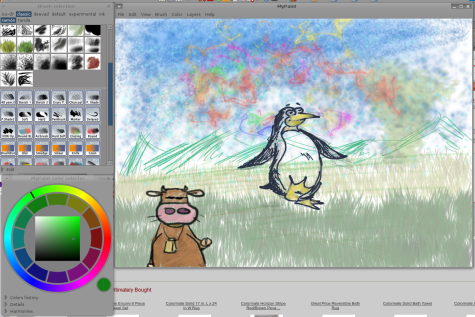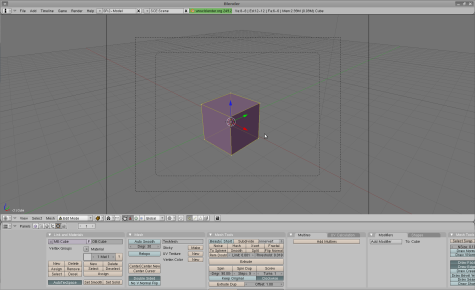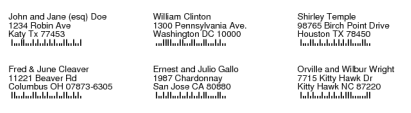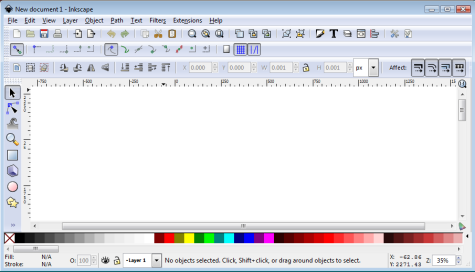Can you save money by moving your business to GNU/Linux? The short answer is that you can. However, the long answer is that how much you save — or if you save at all — depends upon your resources and choices. If you are lucky, you might find a study comparable to your situation to help you plan, but most of these studies are biased one way or the other, so you should still need to do your own assessment as you plan the move.
Whether a switch is worth your effort is usually calculated in terms of Total Cost of Ownership (TCO). As the term emphasizes, TCO includes not only the cost of buying and installing the software, but also the cost of hardware to run it, administering it, training employees to use it, and maintaining and supporting it. Sometimes, TCO is divided into first year costs and yearly costs, to reflect the extra expenses of setup and configuration, and the presumably lower costs of running an ongoing system. But, however TCO is calculated, what matters is that making the switch is not just as simple as assuming that, because GNU/Linux has no licensing fees, you will automatically save money.