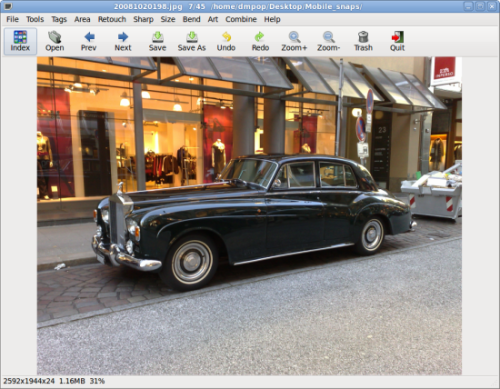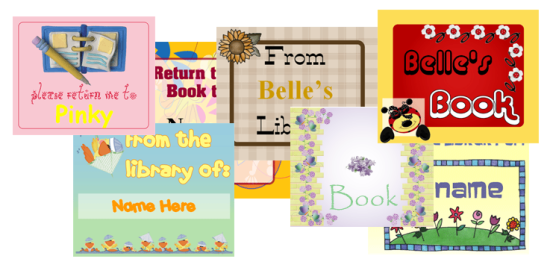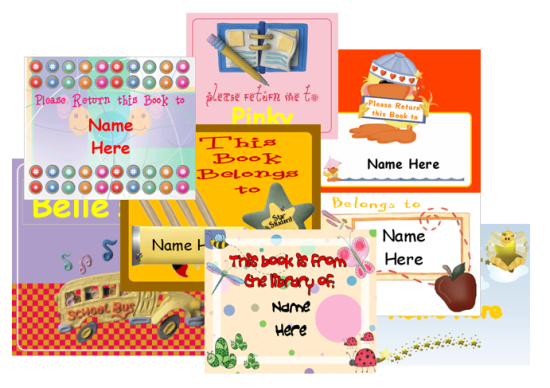While F-Spot and digiKam are among the most popular photo management applications, they are not the only fish in the sea. In fact, if you need a lightweight tool that can help you to manage and tweak your photos with a minimum of effort, Fotoxx can do the job just fine. Fotoxx’s interface looks deceptively spartan: the main window sports a single menu and a toolbar that contains buttons for frequently used functions. But behind the simple interface hide quite a few powerful features like support for the RAW format (this feature requires the UFRaw package installed on your system), an easy-to-use panorama stitching function, and the ability to create HDR photos.