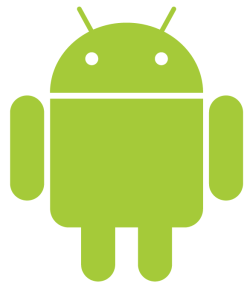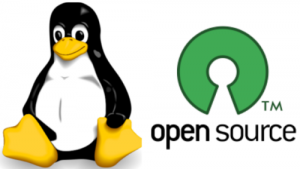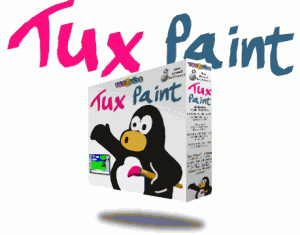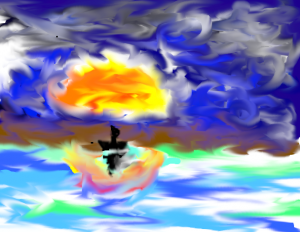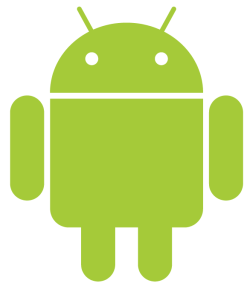Many users of LibreOffice and OpenOffice.org are familiar with paragraph and character styles. By contrast, page styles are less familiar. However, if you take the time to set up page styles once in a template, the effort can automate your formatting for years in dozens of documents.
You’ll find page styles in the same place as the rest of the styles, in the Styles and Formatting floating window available by selecting Format -> Styles and Formatting in the menu or pressing the F11 key. It’s the fourth button from the left in the floating window, between Frame and List styles, the other two less commonly used types of styles.