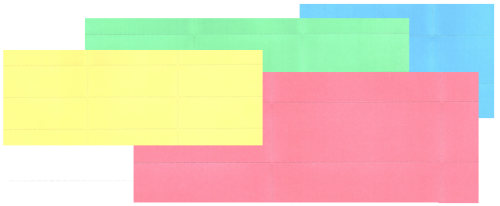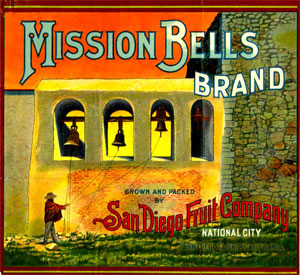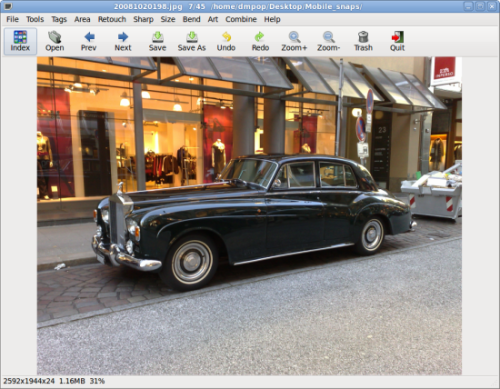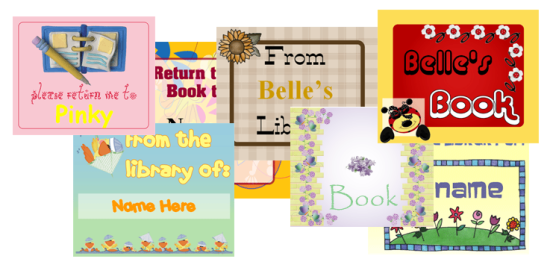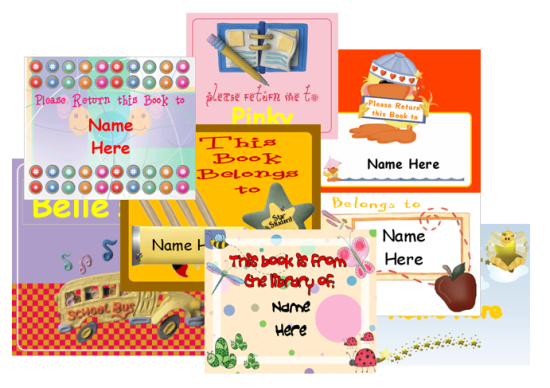Scribus is the leading open source solution for desktop publishing (DTP); it supports professional features like press-ready color separations and PDF output, as well as every media file type under the sun. With Scribus you can design high-end documents with a separate workflow for authors, photographers, and graphic designers in an office environment, but it is easy enough for single-user work, too. The latest release, 1.3.5, just hit the Internet, and packs a suite of new features. If you have never taken Scribus for a test drive, now is the time.
You can download Scribus installers for Linux, Mac OS X, and Windows from the project’s Web site. Version 1.3.5 boasts major improvements in OS X compatibility, for the first time integrating completely with the native windowing and menu systems, which should encourage many Mac owners who found earlier releases not quite “Mac-like” enough to blend in.
Continue reading →