 We wondered how many of our readers got engaged over the holidays? We know of at least two engagements (congrats to Jill and David and to Marilyn and Steve!), so we thought we’d provide them – and you – with a few pre-wedding tips on how to use labels to save money and headaches as you plan for the big day.
We wondered how many of our readers got engaged over the holidays? We know of at least two engagements (congrats to Jill and David and to Marilyn and Steve!), so we thought we’d provide them – and you – with a few pre-wedding tips on how to use labels to save money and headaches as you plan for the big day.
The information below was gathered from blogs, not from corporate sponsors, so you can rest assured that the tips are creative and useful. Plus, we can turn you on to some great wedding blogs in the process. Be sure to write to these bloggers to let them know you like their ideas! The list is alphabetical, a method we use to assure readers that we don’t prefer one idea or blogger over another.


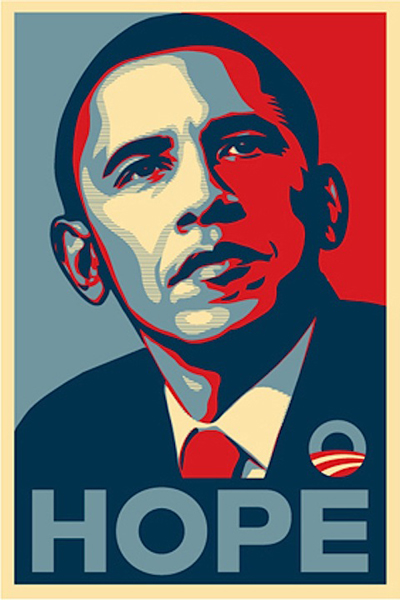

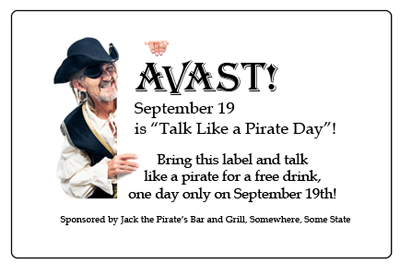

 If you’re into making wine as gifts for the holiday season (or for sale), then you can create your own wine labels for your wine bottles with blank printable labels on laser and inkjet sheets. Worldlabel has over 50 label sizes for you to choose from, including downloading a label template for each size in Word or Adobe. Our
If you’re into making wine as gifts for the holiday season (or for sale), then you can create your own wine labels for your wine bottles with blank printable labels on laser and inkjet sheets. Worldlabel has over 50 label sizes for you to choose from, including downloading a label template for each size in Word or Adobe. Our  When you need business cards right away, there’s no time to mess around with companies that charge big bucks and take weeks to print and ship. One solution is to keep high-quality, formatted business card cardstock on hand when you need to print cards for employees, temporary contractors, title changes and other situations.
When you need business cards right away, there’s no time to mess around with companies that charge big bucks and take weeks to print and ship. One solution is to keep high-quality, formatted business card cardstock on hand when you need to print cards for employees, temporary contractors, title changes and other situations. Want to choose just the right color for your labels? Design a logo on the fly? How about simply making the corners of your images round so they look great with round-edged labels? There’s no need to spend money and time on a complex graphic design program when there are so many free tools available to make label design a snap.
Want to choose just the right color for your labels? Design a logo on the fly? How about simply making the corners of your images round so they look great with round-edged labels? There’s no need to spend money and time on a complex graphic design program when there are so many free tools available to make label design a snap.