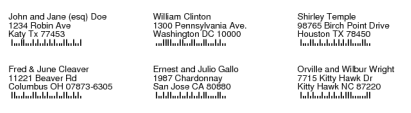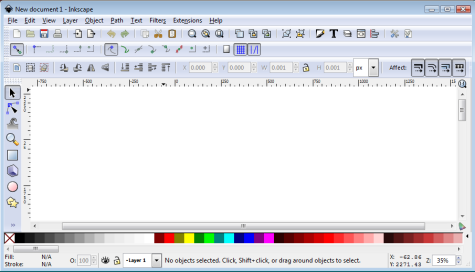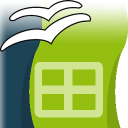In the previous post in this series, we looked at the basic design tools used to create labels and business cards with gLabels: the drawing tools, text tools, how they compare to raster- or vector-graphics editors, and the object manipulation tools. We also covered how to print your creations, and what formatting options gLabels provides to make life easier. Chances are, though, that at some point you will need to take advantage of some of gLabels’ more advanced features, such as the ability to do “mail merge” printing, to incorporate readable barcodes, or to edit label templates of your own.
by Nathan Willis