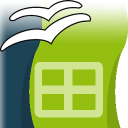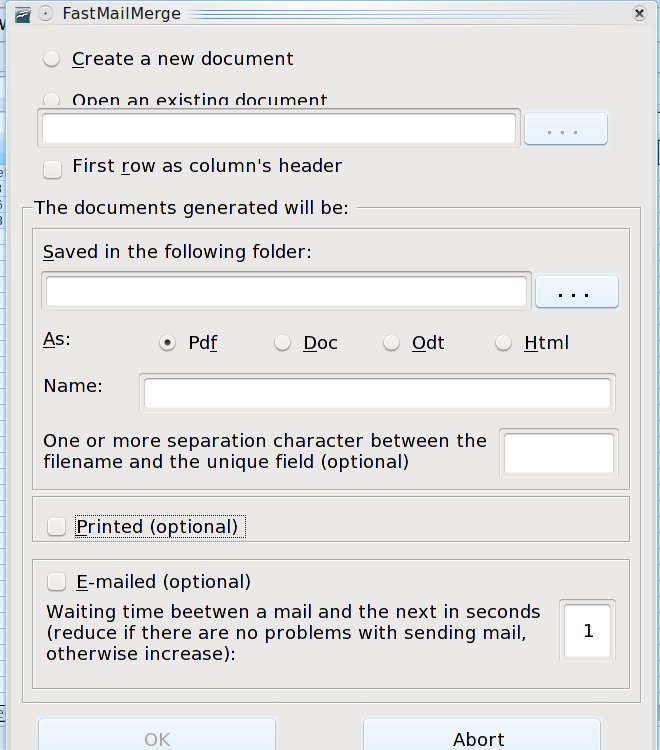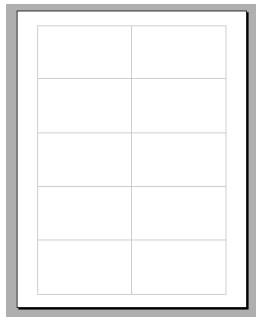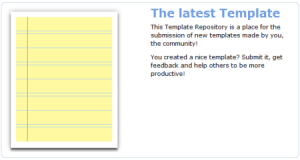Welcome to OpenOffice.org, the world-class office suite that’s also free and open source. This is your new-user orientation. You probably already know that OpenOffice.org includes a word processor, spreadsheet, presentation application, drawing program, and database: you stay productive without touching your wallet. What you may not know are all the resources to help you make the most of your experience. Read on to discover support, tutorials, community insights, templates, clip art, extensions, and blogs.
OpenOffice.org is organized differently than its main competitor. Hoping to entice business users to purchase support and services, Sun Microsystems (recently purchased by Oracle) gives away not just the OpenOffice.org free of charge, but also its source code (the blueprints) and a significant degree of control. OpenOffice.org is organized as a community under the leadership of Louis Suarez-Potts, the community manager employed by Sun Microsystems. Sun funds the infrastructure and most of the software engineers. The community provides additional software engineers, quality assurance experts, marketers, translators, template developers, trainers, help desk staff, and other important roles. Anyone may participate in the community. Continue reading →