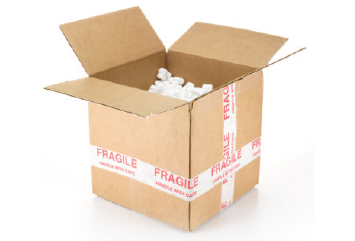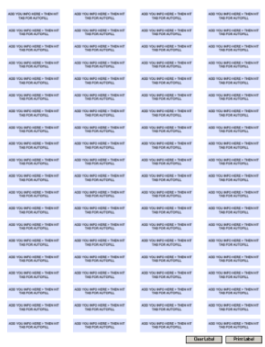The open source community is vibrant, continually growing, and just loves to create applications and tools to make lives easier. Here are 50 of our favorite open source apps that help us do everything from managing pictures on our computer to learning about Jupiter and Mars.
Category Archives: Productivity
Tuxpaint: hook ’em on open source graphics while they’re young
Tuxpaint is an open source graphics program that occupies a special niche: it is designed for children. This makes it a rarity in the software community known for every developer scratching his or her own itch. Thankfully there are developers reaching out of their comfort zone to write applications for those too young to learn Bash and Python on their own — without that effort, kids might not get exposed to free software until they took programming. If you have never looked at it, Tuxpaint deserves some attention, both because it is a great product for kids, and because it may make you rethink the approaches we take to user interfaces. On top of that, there are some intriguing raster graphics functions hidden behind that seemingly simple interface….
by Nathan Willis
Free 2011 Fillable Calendar Pro
Is it too early in the year for next year’s calendar? We don’t think so! Once again, like last year, we had a few request from our viewers for a fillable 2011 calendar, so here it is. Start organizing for next year now.
 Check out our free, fillable and printable PDF document template 2011 calendar with notepad. It has the features you need to keep your life on track on calender pages that are a fully printable 8.5″ x 11″. Please also check out our PDFplannerPRO, a fillable printable planner, organizer, diary and more! If you need our 2009 Calender, or 2010 Calendar, go for that as well!
Check out our free, fillable and printable PDF document template 2011 calendar with notepad. It has the features you need to keep your life on track on calender pages that are a fully printable 8.5″ x 11″. Please also check out our PDFplannerPRO, a fillable printable planner, organizer, diary and more! If you need our 2009 Calender, or 2010 Calendar, go for that as well!
Features at a glance:
- Customize with your own logo or image
- Input your data and save or print
- Print the complete calendar or specific pages
- Notepad for each month
- PDF format allows for easy sharing and opening
 Instructions For Inputting Your Data:
Instructions For Inputting Your Data:
Click on month in Contents menu within the calendar to jump to desired page.
Photography with Open Source / Linux
Photography on the free software desktop has come a long way in recent years. All of the major desktop environments support camera import and provide image management and editing applications, including the all-important raw file conversion. But the desktop defaults are really geared towards casual users, optimized for point-and-shoot cameras and sharing photos online. Don’t be fooled by that, though; open source can and does offer the tools to support professional photographers and high-end enthusiasts.
Rather than drop in a long, bulleted list of applications, though, let’s take a look at what the open source alternatives are, task-by-task, to get a better feel for how the pieces fit together into a normal photographic workflow.
by Nathan Willis
Generating labels and business cards in OpenOffice.org
Despite the fact that open source has specialty label-and-business-card programs like gLabels and capable desktop publishing apps like Scribus, most general office users are going to continue to create their documents in the word processor of the office suite they feel the most comfortable in, like OpenOffice.org Writer. It is certainly a good choice, too; it provides design wizards that simplify creating print-ready documents for standard label templates, and OpenOffice’s mail merge backend is quite powerful.
by Nathan Willis
Periodic table of the open source graphics and design apps
Are you ever overwhelmed by the sheer numbers of open source software projects produced by the community? Even when looking at just a subset — such as graphics applications — if you are not already familiar with the options, the volume can make it hard to track down the application that fits your needs. The major categories tend to break down the same way, however — just a few major players; the large projects often catering to slightly different design goals, and a second set of smaller projects each of which has a smaller team and a more narrow focus.
Let’s examine each design field in turn. We’ll start by describing the leading program or programs in each, followed by the smaller or younger projects, and end with the special-purpose tools.
by Nathan Willis Continue reading
Moving & storage Labels: free complete template kit
Are you moving soon and need help with organizing all your cartons and boxes? Do you need printable moving or storage labels to help you to identify all your valuables? Or, maybe you need to keep everything in storage for a while and — in this case — you really do have to have everything labeled. No worries! We’re offering a free fillable Moving Label Kit for you to download. It is a PDF template and the printable labels are in US letter size sheets.
Included in the Moving Label Kit: master list, fragile labels, this side up labels, customize tags for each room, To and From, beware glass, shipping label size and more……..
Label sizes to use:
- For fragile labels use our Shipping Labels size 3.5 x 5″
- Shipping Label Autofill Template use Shipping labels size 4 x 3.33
- For To and From label Autofill Template use our Shipping Labels size 4 x 3.33
- For the Tags use our Shipping Labels size 4 x 1″
- For Handle with Care Glass use our Half Sheet Label 8.5″ x 5.5″
- Or your can just print it out on paper, cut and use tape to stick -:)
Label Template: always a need
Label template: it is just something you will need sooner or later. There are so many reasons why you might need one, it is too long to list. Worldlabel offers a complete collection of templates for labels, yes almost every label size available can be downloaded to help you create and print labels. If you using MS Word or Openoffice.org we have a template for you. If you using a graphic design program, our PDF templates can be used as a guildline layer.
“Autofill PDF label Template”
Need a label template for Openoffice.org
Try our PDF Autofill Labels for formating your basic text labels in an instant.
Our CD Label Templates allways come in handy.
Inkscape 0.47 Totally Solid with Lots of New Tools

Inkscape 0.47 by Nathan Willis – Totally solid release with lots of new cool tools and functions
The free open source vector graphics editor Inkscape has released an update packing several new features, new tools, effects, and improved SVG compliance. Version 0.47 is available for Mac OS X, Linux, and Windows, as well as source code. Ubuntu users can also add the Inkscape Testers package archive to automatically upgrade.
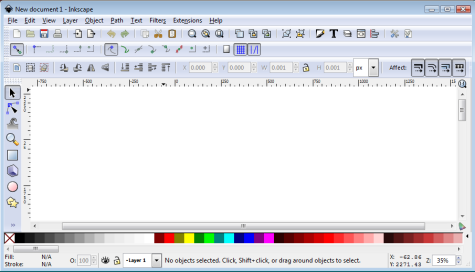
Insckape ScreenShot
Using Openoffice.org Calc to Manage Schedules

If you want to keep tabs on your deadlines, you don’t need a fancy project management application — often, a simple spreadsheet can do the job. To see how, let’s create a spreadsheet that tracks task deadlines, shows the current status of each task, and highlights scheduling conflicts. In the process we’ll learn a few useful Calc techniques.
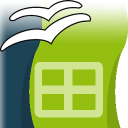
To keep things simple, we’ll create a separate sheet for each month, with three columns: Task, Deadline, Days left, Status, and Conflict. The Status column might hold values such as “In Progress” or “Completed.” Depending on the current status, the cells in the Days left column will display either the number of days to the deadline or “OK.” If the deadline for the task has passed but the article’s status is not “Completed,” the Days left column will display “OVERDUE,” making it easier to quickly locate unfinished and overdue tasks. Finally, we’ll use the Conflict column to identify scheduling conflicts: if two tasks have the same deadline date, the Conflict cell of the offending task will display a “CONFLICT” warning (ideally, the spreadsheet should mark both conflicting tasks, but I’m still working on how this can be done).