
To follow this how-to, open the blank business card template. This template is standard size business card 3.5″ x 2″ and you can use our WL-OL244 to print it.
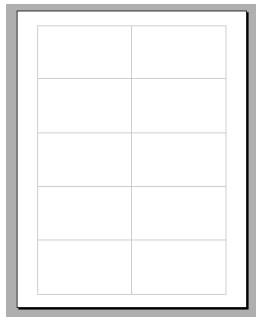


To follow this how-to, open the blank business card template. This template is standard size business card 3.5″ x 2″ and you can use our WL-OL244 to print it.
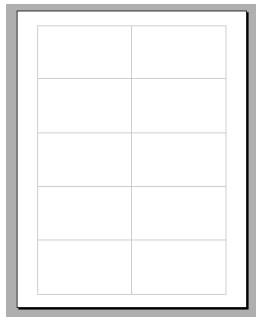
There are lots of good tools in the Free Open Source Software world for capturing and editing video, but common to making almost any movie is a basic understanding of the steps to building a good story using a storyboard editor. This article will help you take the very first step toward creating a movie by using the very simple storyboard video editing program called Kino to create a story.
Continue reading
Is free and open source software (FOSS) a way to cut business costs? As concern about recession – even depression – deepens, more and more companies are asking this question. However, many have trouble knowing how to begin to find an answer.
Certainly, many companies have been looking for FOSS solutions in the last six months. Jim Zemlin, executive director of the Linux Foundation, predicted last December that GNU/Linux and other FOSS technologies would become more attractive in hard economic times. “Lower cost, faster time to market, higher profit margins, better branding — these are all things that are in favor of Linux and not in favor of Windows,” he writes, and his comments seem accurate. According to Business Week, FOSS-based companies like SugarCRM, Digium and Zenoss, all reported record quarters last fall, while Red Hat had over $500 million in revenue over the last twelve months.
Rolf Schuster, a diplomat at the German Embassy in Madrid and the former head of IT at the Foreign Ministry, estimated that the German Foreign ministry reduced its costs by two-thirds by switching to GNU/Linux.

However, whether your business will save as much is difficult to estimate in advance. Given the business model of proprietary companies and the idealism of FOSS companies, any estimates tend to be colored by the interests of those who make them. Moreover, although using FOSS means that you no longer have to pay for software or upgrades, you have to realize that you may have costs associated with installation, technical support, and retraining.
![]() Web designers, photographers and graphic designers loving the Adobe Photoshop Product family – a collection of graphics editing programs developed by Adobe Systems to create and edit images – should have a look at its open source alternative, GIMP.
Web designers, photographers and graphic designers loving the Adobe Photoshop Product family – a collection of graphics editing programs developed by Adobe Systems to create and edit images – should have a look at its open source alternative, GIMP.
GIMP – GNU Image Manipulation Program – is the most well-known open source graphics editing application, born in 1995 as reported in the GNU free software directory, is a freely distributed program for tasks like photo retouching, image composition and authoring. Last but not least the so-called batch mode that allows you to do image processing from the command line.
GIMP is not only an expert quality photo retouching program, it is also a simple drawing program and an image format converter (it’s worth mentioning that it manages psd, Photoshop’s file format as well as scalable vector graphics (svg) file format).
GIMP is extensible, its functionalities can be augmented with plug-ins and there are extensions that allow you to configure GIMP to replace Photoshop to do just about anything.
If you really want a GIMP version as close as possible to Photoshop, I recommend that you also take a look at GimPhoto, a GIMP modification with a different menu layout, selection of plugins, and additional resources. GIMPhoto, used in combination with GimPad, formerly known as GimPhoto Desktop, gives its best, and you don’t need to spend time searching all over the internet to find plug-ins to extend GIMP capabilities.
GIMPshop also use GIMP as the backend, adding an extra interface to make its look&feel more like Photoshop. GIMPshop addresses some common criticisms regarding GIMP’s interface, modifying the menu structure to adjust the program’s terminology to match Photoshop.
GIMP comes with documentation for both users and programmers, including tutorials.
By Roberto Galoppini of Commercial Open Source Software
If you have read Solveig Haugland’s “Mail Merge in Openoffice.org: Everything You Need to Know,” then you already know how to use mail merge to reduce your workload in one free and open source software application (FOSS). However, OpenOffice.org is not the only FOSS application you can use for mail merge. You can also use AbiWord or KWord to get the same advantages.
Both AbiWord and KOffice were originally built for GNU/Linux, but both now have versions for Mac OS X and Windows as well. AbiWord is a standalone word processor, while KWord is part of KOffice, which started as an office suite for KDE, one of the most popular interfaces for GNU/Linux. Although neither AbiWord nor KWord has as many features of OpenOffice.org, both are developed enough for many users’ needs. Some people prefer them because they are smaller and faster than OpenOffice.org, and therefore run better on older and slower computers.

Check out our free, fillable and printable PDF document template planner, organizer, diary and more! It has the features you need to keep your life on track on planner pages that are a fully printable 8.5″ x 11″.
Features at a glance:
MAKING YOUR LIFE EASIER
 Contents: Weekly Plan, Weekly Schedule, Time Organizer, Task Organizer, Daily To-Do, Daily Schedule, Expenses, Daily Diary, Project Plan, Weekly Menu and a Note Pad.
Contents: Weekly Plan, Weekly Schedule, Time Organizer, Task Organizer, Daily To-Do, Daily Schedule, Expenses, Daily Diary, Project Plan, Weekly Menu and a Note Pad.
Click on listings in Contents menu within the planner to jump to desired page.
Instructions For Inputting Your Data:
Date – Place your cursor in the date field, you will be prompted to open up a calendar. It will open with the day’s date. Now choose the dates you want to plan.
Insert your own image – Place cursor on Worldlabel.com logo and click; a Select Image File window will pop up; choose the desired file from your computer. Images must be about 4 inches w x .75 inches. Once you choose a file, it will automatically populate the template.
More Tools: – Fonts: If you want to change the font type, size or color, (as well as bold, italics, etc.) select Control +E if you’re using a PC or Apple + E on a Mac. A toolbar will appear giving you additional text properties. Select “More” in the font properties toolbar for paragraph alignment and more.
 Specs:
Specs:
PDFplannerPRO is cross platform and application independent. It will work on Mac OSX, Linux, Windows, Solaris and other operating systems. There can be compatibility issues between different PDF Readers. For optimum performance and full use of all functions, we recommend you download for free Adobe PDF Reader version 9.
PDF is and ISO International Standard: ISO 32000-1. PDF Reader Required.
~~~
~~~

Openoffice.org has launched a new website specifically for templates: http://templates.services.openoffice.org/. Here you can find all the templates you need for presentations, letterheads, business cards, all types of spreadsheets and lots lots more. Search by Tags, highest rated, most popular, latest template, business, education and private.
If you have created a great template, please feel free to upload it and share your work with the community.
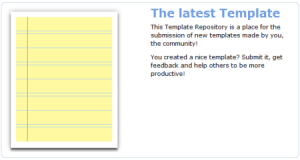
If you need label templates for Openoffice.org Writer and Draw visit the Worldlabel Openoffice.org template page.

Don’t forget Openoffice.org Extensions, these are macros/add-ons that extend Openoffice.org in all types of ways and functionality. There are almost 300 great extensions to help you become more productive. Here you can also publish your extensions and discover how popular they are. Check out the Sun PDF Import extension, Writer Tools, Color palettes and color Atlas, Wordlabel’s OOoDesignedLabels and so much more!
We know you love OpenOffice.org, as this software provides everything you need to create professional documents, spreadsheets, images and more – all for free, because it’s open source. But, other programs exist that can live peacefully beside your OpenOffice.org environment. The graphic and text viewers and editors listed below also are open source or licensed under a GNU General Public License.
Although many open source software programs are designed only for open source operating systems (OS), most developers know it will take years for everyone to switch to Linux or Unix OS. And, they also know that not everyone is keen on using Linux or Unix. So, they’ve developed software that is cross-platform. This is a good thing, as most people are willing to try something that’s free…and that’s the foundation for the list of ten-plus (actually twelve) open source graphic and text viewer or editing software programs listed below:

Mail merge provides business owners, organizational leaders and even families a way to communicate easily and effectively with clients, members and friends. Mail merge allows users to personalize letters so that mass communication becomes more personal and yet efficient. Mail merge also is an efficient way to organize mailing lists for mailing labels. But, how can you use mail merge in Open Office? That’s the question!
We’ve provided an In-depth guide to mail merge with OpenOffice.org which explains all the intricacies of using this powerful feature. Learn how to use the mail merge feature to create letters, labels, and envelopes. The guide is also available as a PDF eBook document for your perusal. Continue to article or download the eBook.
The author of this article is Solveig Haugland, an author, instructor, and consultant near Denver, Colorado. She has been working with OpenOffice.org and StarOffice since 1999 and loves to show people how to make OpenOffice.org do what they need it to. She blogs at http://openoffice.blogs.com and her business web site is http://www.getopenoffice.org.

We love open source, so any project that provides users with the ability to use open source products really rocks our world. This time, we’ve teamed up with ColourLovers.com (Color Lovers) to create some wild labels that will catch anyone’s attention! The colors chosen for each CD and address label are ones that are supplied by various palettes cataloged at Color Lovers.
To view the templates, use any of the following office suites to open the files: OpenOffice.org, Koffice, StarOffice, IBM Lotus Symphony, or any other office suite supporting the OpenDocument format. For Microsoft Office users, an ODF plugin is required and can be downloaded for free Sun ODF plugin for MS Office.