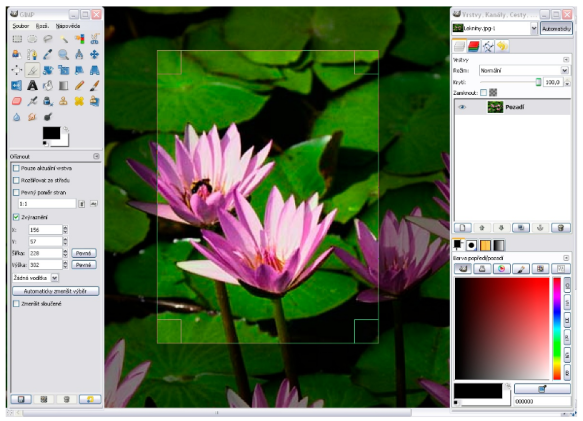Blank labels for Wine Bottles on US letter size paper are available from WordLabel.com with a permanent acrylic adhesive backing and being printable by every day laser and inkjet printers. Let’s take a look at designing our own Wine Label in Adobe Illustrator.
Must-Have Free Open Source Tools for Freelancers
As a freelancer, you don’t have to fork over expensive commercial software: there are plenty high-quality open source applications and utilities that can help you to run your daily business smoothly. Even if you are new to open source, you are probably already familiar with the usual suspects such as OpenOffice.org, Mozilla Firefox, and Thunderbird. But there are quite a few other useful applications that deserve a place in your freelancer toolbox.
Quick Business Cards in Openoffice.org & Template Download

To follow this how-to, open the blank business card template. This template is standard size business card 3.5″ x 2″ and you can use our WL-OL244 to print it.
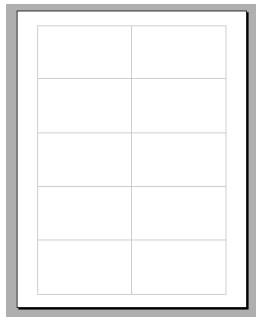
How to Clean a Beyond-Filthy Printer
 Do you know that printers need to be cleaned to function at top capacity? How dirty is your printer? If you don’t know, we can walk you through the steps to clean that filthy little bugger, no matter if it’s an ink-jet or laser printer.
Do you know that printers need to be cleaned to function at top capacity? How dirty is your printer? If you don’t know, we can walk you through the steps to clean that filthy little bugger, no matter if it’s an ink-jet or laser printer.
There are certain steps to follow no matter which printer you own. First, collect a soft cloth, cleaning fluid made for plastic (water is the best) and find your printer manual. Your manufacturer may provide specific instructions for cleaning your printer. If so, you can stop reading now. Otherwise, continue to learn how to make your printer look and act like new.
Video Editing Made Easy with Kino!
There are lots of good tools in the Free Open Source Software world for capturing and editing video, but common to making almost any movie is a basic understanding of the steps to building a good story using a storyboard editor. This article will help you take the very first step toward creating a movie by using the very simple storyboard video editing program called Kino to create a story.
Continue reading
Free Printable St Patrick’s Day Labels & Cards
Saint Patrick’s Day (Irish: Lá ’le Pádraig or Lá Fhéile Pádraig), colloquially St. Paddy’s Day or Paddy’s Day, is an annual feast day which celebrates Saint Patrick (circa 385–461 AD), one of the patron saints of Ireland, and is generally celebrated on March 17.
Labels and cards are in PDF fillable printable templates and are best used with free Adobe Acrobat 9.

Design a Print Ready Business Card
Despite the digital wave that’s taking over everyday life, the good old business card is still a highly useful tool for any professional. Follow this walkthrough to produce your own modern and stylish business card in Adobe Illustrator, and mock up the design onto the business card template ready for production with Worldlabel.com
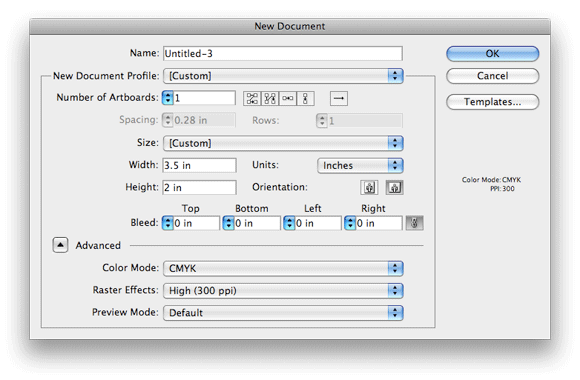
Begin by launching Adobe Illustrator and creating a new document, enter the dimensions of 3.5inches by 2inches – the standard size for the business cards at Worldlabel.com. This is a job for print, so choose the CMYK color mode.
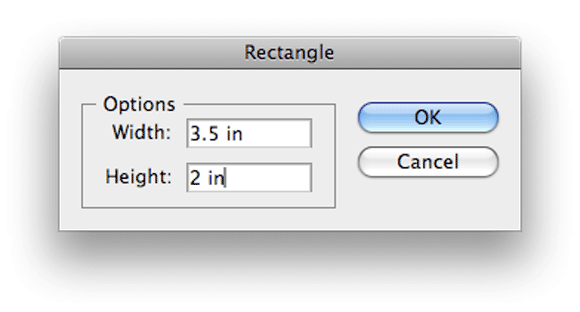
With the Rectangle Tool, single click on the artboard to bring up the options box, enter 3.5inches by 2inches to create a background rectangle the exact size of the card.
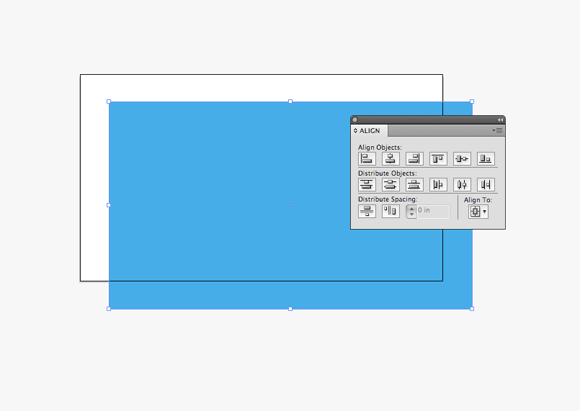
Fill the rectangle with your chosen colour, here I’m using Cyan (100c, 0m, 0y, 0k), then align the rectangle centrally to the artboard using the Align Palette.
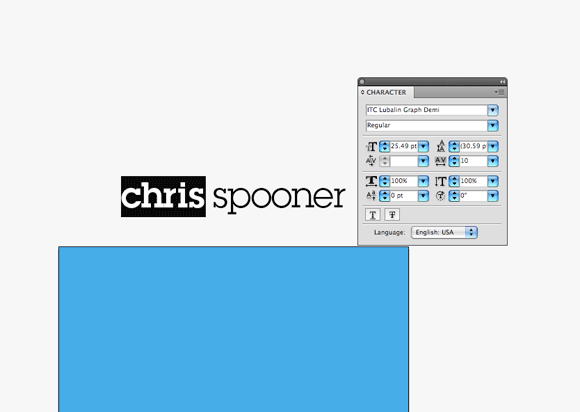
With the Type Tool, begin writing out your name and set in a font of your preference. Here I’m using the classic; Lubalin Graph in two weights to add an element of style to the design. Pay close attention to the tracking and kerning of the words to perfect their appearance.
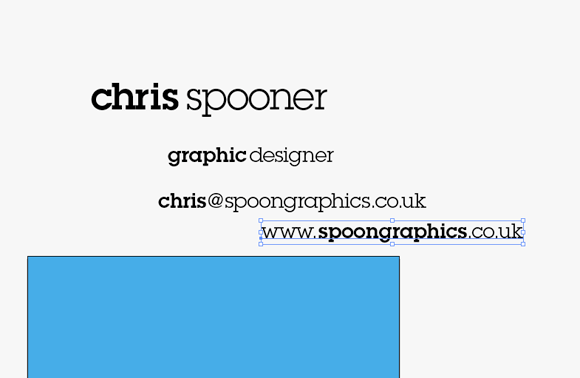
Continue typing out the elements which will be shown on the business card such as job title, contact details and website URL.

Draw in four guides onto the artboard 0.25inches into the document, this helps balance the design elements. Arrange the type onto the design, using variations in size to provide a visual hierarchy that gives focus to the important aspects of the design.
Hedging against recession with free and open source software
Is free and open source software (FOSS) a way to cut business costs? As concern about recession – even depression – deepens, more and more companies are asking this question. However, many have trouble knowing how to begin to find an answer.
Certainly, many companies have been looking for FOSS solutions in the last six months. Jim Zemlin, executive director of the Linux Foundation, predicted last December that GNU/Linux and other FOSS technologies would become more attractive in hard economic times. “Lower cost, faster time to market, higher profit margins, better branding — these are all things that are in favor of Linux and not in favor of Windows,” he writes, and his comments seem accurate. According to Business Week, FOSS-based companies like SugarCRM, Digium and Zenoss, all reported record quarters last fall, while Red Hat had over $500 million in revenue over the last twelve months.
Rolf Schuster, a diplomat at the German Embassy in Madrid and the former head of IT at the Foreign Ministry, estimated that the German Foreign ministry reduced its costs by two-thirds by switching to GNU/Linux.

However, whether your business will save as much is difficult to estimate in advance. Given the business model of proprietary companies and the idealism of FOSS companies, any estimates tend to be colored by the interests of those who make them. Moreover, although using FOSS means that you no longer have to pay for software or upgrades, you have to realize that you may have costs associated with installation, technical support, and retraining.
How to Conserve Ink and Toner
You already know how to manage greener business print jobs. But, how can you conserve ink and toner? You probably need that printer for odd jobs, but tools exist that can help you save money and conserve products that can damage the environment. It all begins with the type of printer you use and the ink it requires. But, if you’re stuck on that printer because of budget concerns, let’s go from there…
Continue reading
Free PhotoShop OpenSource Alternative: GIMP and its Derivatives
![]() Web designers, photographers and graphic designers loving the Adobe Photoshop Product family – a collection of graphics editing programs developed by Adobe Systems to create and edit images – should have a look at its open source alternative, GIMP.
Web designers, photographers and graphic designers loving the Adobe Photoshop Product family – a collection of graphics editing programs developed by Adobe Systems to create and edit images – should have a look at its open source alternative, GIMP.
GIMP – GNU Image Manipulation Program – is the most well-known open source graphics editing application, born in 1995 as reported in the GNU free software directory, is a freely distributed program for tasks like photo retouching, image composition and authoring. Last but not least the so-called batch mode that allows you to do image processing from the command line.
GIMP is not only an expert quality photo retouching program, it is also a simple drawing program and an image format converter (it’s worth mentioning that it manages psd, Photoshop’s file format as well as scalable vector graphics (svg) file format).
GIMP is extensible, its functionalities can be augmented with plug-ins and there are extensions that allow you to configure GIMP to replace Photoshop to do just about anything.
If you really want a GIMP version as close as possible to Photoshop, I recommend that you also take a look at GimPhoto, a GIMP modification with a different menu layout, selection of plugins, and additional resources. GIMPhoto, used in combination with GimPad, formerly known as GimPhoto Desktop, gives its best, and you don’t need to spend time searching all over the internet to find plug-ins to extend GIMP capabilities.
GIMPshop also use GIMP as the backend, adding an extra interface to make its look&feel more like Photoshop. GIMPshop addresses some common criticisms regarding GIMP’s interface, modifying the menu structure to adjust the program’s terminology to match Photoshop.
GIMP comes with documentation for both users and programmers, including tutorials.
By Roberto Galoppini of Commercial Open Source Software